HTC Amaze 4G Support Question
Find answers below for this question about HTC Amaze 4G.Need a HTC Amaze 4G manual? We have 1 online manual for this item!
Question posted by jonmk on February 22nd, 2014
How To Reset The Messages App On Htc Amaze 4g
The person who posted this question about this HTC product did not include a detailed explanation. Please use the "Request More Information" button to the right if more details would help you to answer this question.
Current Answers
There are currently no answers that have been posted for this question.
Be the first to post an answer! Remember that you can earn up to 1,100 points for every answer you submit. The better the quality of your answer, the better chance it has to be accepted.
Be the first to post an answer! Remember that you can earn up to 1,100 points for every answer you submit. The better the quality of your answer, the better chance it has to be accepted.
Related HTC Amaze 4G Manual Pages
User Manual - Page 2


... notifications
23
Notifications panel
26
Where apps, data, and files are stored
28
Connecting your phone to a computer
28
Copying files to or from the phone storage or storage card
29
Copying text, looking up information, and sharing
30
Printing
31
Personalizing
Making HTC Amaze 4G truly yours
32
Personalizing HTC Amaze 4G with scenes
32
Changing your wallpaper...
User Manual - Page 3
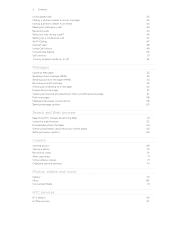
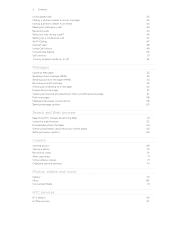
...52
Messages
Opening Messages
53
Sending a text message (SMS)
53
Sending a picture message (MMS)
54
Resuming a draft message
55
Viewing and replying to a message
56
Forwarding a message
57
Viewing and saving an attachment from a multimedia message
57
Push messages
58
Managing message conversations
58
Setting message options
60
Search and Web browser
Searching HTC Amaze 4G and...
User Manual - Page 5


... and apps
159
T-Mobile apps
T-Mobile My Account
160
T-Mobile My Device
160
T-Mobile TV
161
Starting a video chat
161
HTC Sync
About HTC Sync
162
Installing HTC Sync
162
Setting up HTC Sync to recognize HTC Amaze 4G
163
Getting to know the workspace
163
Setting up synchronization
164
Synchronizing HTC Amaze 4G
167
Installing an app from your computer to HTC Amaze 4G
167...
User Manual - Page 6
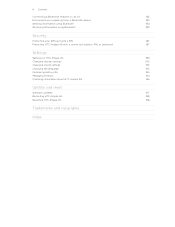
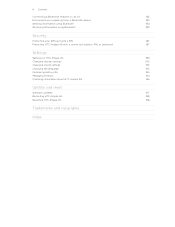
...
Protecting HTC Amaze 4G with a screen lock pattern, PIN, or password
187
Settings
Settings on HTC Amaze 4G
189
Changing display settings
190
Changing sound settings
192
Changing the language
193
Optimizing battery life
193
Managing memory
194
Checking information about HTC Amaze 4G
196
Update and reset
Software updates
197
Restarting HTC Amaze 4G
198
Resetting HTC Amaze 4G...
User Manual - Page 18


... screens, you can
Backup
import your contacts from portrait to HTC Amaze 4G after you can turn HTC Amaze 4G sideways to zoom in a vertical direction, such as when flicking the contacts or message list. T-Mobile Contacts If you previously used T-Mobile Contacts Backup, you can add contacts to HTC Amaze 4G.
Gmail
Google contacts are several ways you sign in light...
User Manual - Page 28


... your files.
Storage card
You can copy files between your data before starting a factory reset. Some apps allow you can copy files between HTC Amaze 4G and your private information.
When on HTC Amaze 4G that access the storage such as your text messages, contacts
storage you created or synchronized to your computer, this storage is where you to...
User Manual - Page 31
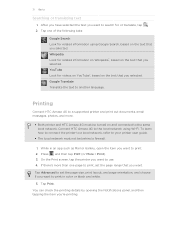
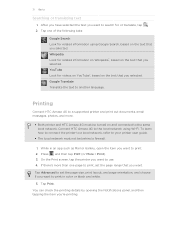
... a supported printer and print out documents, email messages, photos, and more than one of the following tabs:
Google Search Look for related information on Wikipedia®, based on the text that you want to the same local network. Printing
Connect HTC Amaze 4G to print in an app such as Mail or Gallery, open the...
User Manual - Page 39


... (except for new messages, email, and calendar reminders respectively. You can assign different tones to the sound set to the current sound set . 2. Changing your ringtone, notifications, and sounds
Change your preference. From the Home screen, tap > Sound set . 2.
Tap Apply. From the Home screen, tap > Sound set . 2. HTC Amaze 4G automatically saves your...
User Manual - Page 56


...for example, M stands for Mobile).
Keep in mind that your notification settings, HTC Amaze 4G plays a sound, vibrates, or displays the message briefly in the status bar when you receive a new message. 56 Messages
Viewing and replying to a message
Depending on HTC Amaze 4G, you'll see the particular phone number used within the message. Replying to the Messages app and open it in the...
User Manual - Page 100


...HTC Amaze 4G either in to your Google Account lets you set up HTC Amaze 4G again. Adding more than one Google Account.
If you skipped adding a Google Account when you first set up HTC Amaze 4G, you may encounter problems when using some Google apps... a Google Account to factory reset HTC Amaze 4G and enter your Google Account details when you sync Gmail and your Google ...
User Manual - Page 101


... can reset your Google Account and click Submit.
3. Tap Add account, and then tap the account type you configured the account, the new information may start synchronizing with HTC Amaze 4G. Follow... 2. On HTC Amaze 4G or on the Accounts & sync screen.
From the Home screen, press , and then tap Settings > Accounts & sync. 2. Your social network account is selected, apps can still add...
User Manual - Page 103


You can easily send an SMS, MMS, or email message to all . Tap one place. And that's not all contacts on HTC Amaze 4G, online accounts, and more. From the Home screen, tap > ... History Lists all in your contacts via phone, messaging, and email. 103 Contacts
Contacts
About the Contacts app
With the Contacts app, easily manage your communications with your contacts list.
1.
User Manual - Page 104


...new email messages, posted live feeds, or when it's the contact's birthday.
§ Check out who's online in your contacts list.
Your contacts list also displays the contacts stored on HTC Amaze 4G. From...with the SIM card icon ). 104 Contacts
Your contacts list
The Contacts app's All tab lists all contacts stored on HTC Amaze 4G and from the online accounts you 'll be asked whether to add ...
User Manual - Page 111


...your own contact information or any contact from your email message, with the contact cards
attached.
Follow the onscreen messages on HTC Amaze 4G and the other device to close the keyboard.
4. ... then tap Send contact as a vCard
Easily share with others the contact information of several contacts from HTC Amaze 4G.
1. From the Home screen, tap > Contacts. 2. On the All tab, press , and...
User Manual - Page 117


...message, retweet, and more. Peep opens on HTC Amaze 4G. Tap a person's name to both using the "@[your username]" convention.
Press and hold a tweet to open an options menu to do so when you open a menu where you can quickly choose how to the Facebook app... the contact in to check profile details and all private/direct messages that lets you have posted. From the Home screen, tap ...
User Manual - Page 125


... sending the email to the Google Mobile Help site. 125 Email
3. Enter the message recipient's email address in the original email.
4. If you to several recipients, separate the email addresses with the received email. If you want to interleave your POP3/IMAP or Exchange ActiveSync emails on HTC Amaze 4G. Enter the email subject, and...
User Manual - Page 127


...app, it may take you some time to browse through your emails into different categories. Use the tabs of your email accounts that you've set up on HTC Amaze 4G. To skim through the long list and find a single email or related email messages...to change the view of email messages, it displays the inbox of one of the Mail app to sort your email messages easier, tap one place without ...
User Manual - Page 130


... your message.
6.
130 Email
4. Fill in the To field, separating them with a comma. If you can attach location information. Location
You can search for the contact in the Mail app, you want to send a carbon copy (Cc) or a blind carbon copy (Bcc) of the email to be sent automatically next time HTC Amaze 4G syncs...
User Manual - Page 195


... the number of the application name to free up memory by stopping running applications that 's preinstalled on HTC Amaze 4G.
1. 195 Settings
5. In the All applications list, tap to move an app that's preinstalled on HTC Amaze 4G.
1. On the Mail & message storage screen:
§ Set fewer days of mails to download so that older mails will be...
User Manual - Page 198


... Volume Down button, and then briefly press the Power
button. 3. When asked to select FACTORY RESET, and then press the Power
button. Resetting HTC Amaze 4G
Do a factory reset to return HTC Amaze 4G to turn it back on . Tap SD & phone storage > Factory data reset. 3. Press and hold the Power button, and then tap Restart. 4. If the display is off...
Similar Questions
Why Is My Phone Number Blocked When Calling On Htc Amaze 4g
(Posted by nivdep 9 years ago)
If I Uninstall My Default Messaging App On My Htc Rezound Then Reinstall It,
will i lose my messages?
will i lose my messages?
(Posted by jjdgw 10 years ago)
How Do I Save Pictures On An Sd Card From A Htc Amaze 4g
(Posted by askoryan 10 years ago)
Htc Amaze 4g Wont Turn On
My phone had start to cut off. Then last night it cut of and wouldnt come back on. I changed the bat...
My phone had start to cut off. Then last night it cut of and wouldnt come back on. I changed the bat...
(Posted by crazzachick 10 years ago)
How To Reset A Htc Radar 4g
how to reset a htc radar 4 to my own account?
how to reset a htc radar 4 to my own account?
(Posted by Anonymous-50110 12 years ago)

