HTC Amaze 4G Support Question
Find answers below for this question about HTC Amaze 4G.Need a HTC Amaze 4G manual? We have 1 online manual for this item!
Question posted by ultrammi on May 31st, 2014
How Do You Remove Messages Off Your Sim Card On The Htc Galaxy Amaze
The person who posted this question about this HTC product did not include a detailed explanation. Please use the "Request More Information" button to the right if more details would help you to answer this question.
Current Answers
There are currently no answers that have been posted for this question.
Be the first to post an answer! Remember that you can earn up to 1,100 points for every answer you submit. The better the quality of your answer, the better chance it has to be accepted.
Be the first to post an answer! Remember that you can earn up to 1,100 points for every answer you submit. The better the quality of your answer, the better chance it has to be accepted.
Related HTC Amaze 4G Manual Pages
User Manual - Page 2


2 Contents
Contents
Getting started
Inside the box
8
HTC Amaze 4G
8
Back cover
10
SIM card
12
Storage card
13
Battery
14
Switching the power on or off
16
Setting up HTC Amaze 4G for the first time
17
Entering your PIN
17
Finger gestures
17
Ways of getting contacts into HTC Amaze 4G
18
Home screen
19
Basics
Adjusting the volume
21
Sleep...
User Manual - Page 6
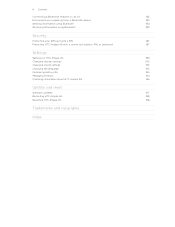
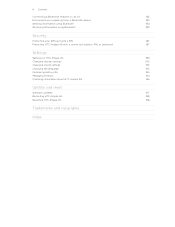
... a Bluetooth device
183
Sending information using Bluetooth
184
Receiving information using Bluetooth
185
Security
Protecting your SIM card with a PIN
187
Protecting HTC Amaze 4G with a screen lock pattern, PIN, or password
187
Settings
Settings on HTC Amaze 4G
189
Changing display settings
190
Changing sound settings
192
Changing the language
193
Optimizing battery life
193...
User Manual - Page 10
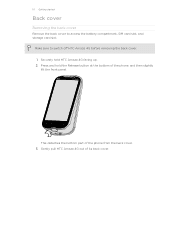
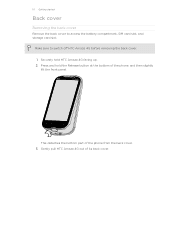
... access the battery compartment, SIM card slot, and storage card slot. Gently pull HTC Amaze 4G out of the phone from the back cover. 3. This detaches the bottom part of its back cover. Press and hold HTC Amaze 4G facing up. 2. 10 Getting started
Back cover
Removing the back cover
Remove the back cover to switch off HTC Amaze 4G before removing the back cover. 1. Securely...
User Manual - Page 12
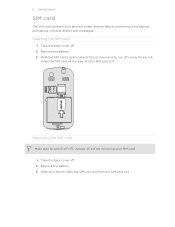
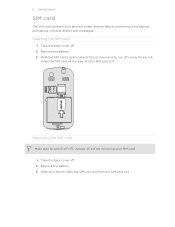
... cut-off . 2. Take the back cover off corner facing out,
insert the SIM card all the way into the SIM card slot. 12 Getting started
SIM card
The SIM card contains your phone number, service details, and memory for storing phonebook contacts and/or text messages. Take the back cover off HTC Amaze 4G before removing your thumb, slide the SIM card out from the SIM card slot.
User Manual - Page 13
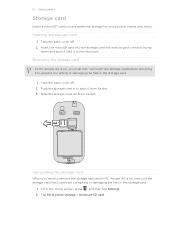
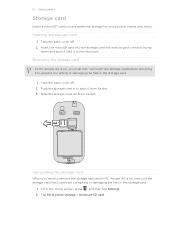
Unmounting the storage card
When you need to remove the storage card while HTC Amaze 4G is on , unmount the storage card first to eject it clicks into place. Tap SD & phone storage > Unmount SD card. Push the storage card in to prevent corrupting or damaging the files in the storage card.
1. Take the back cover off . 2.
From the Home screen, press...
User Manual - Page 17


Setting up HTC Amaze 4G for the first time
When you switch on HTC Amaze 4G for the first time, you'll be up and running in settings later on , then unlock ...position. Swipe or To swipe or slide means to turn it back on .
You can also set by T-Mobile. While dragging, do not release your SIM card is off . You can enable or disable them with a PIN (personal identification number) set up . ...
User Manual - Page 18


... more . Ways of getting contacts into HTC Amaze 4G
There are imported to HTC Amaze 4G after you sign in to create and store contacts directly in your contacts from your Facebook friends' contact information. SIM card
Copy all your old phone.
You can choose to your finger in a vertical direction, such as when flicking the contacts or message list.
User Manual - Page 24


...SIM card installed
Connected to a Bluetooth device
Connected to a Wi-Fi® network
Airplane mode
Data synchronizing
GPS is on
Network sharing is on
Alarm is set
Notification icons
Notification icons on the status bar make it easy for you to keep on top of your messages... instant message New voicemail
Missed call
Call on hold
Call forwarding on
Message forwarding on HTC Amaze 4G is ...
User Manual - Page 42


... of making calls
Besides making calls from the phone dialer screen on HTC Amaze 4G, you can tap a number in a text message or email to call, or press a single number on the phone dialer to call. If you enter the wrong PIN three times, your SIM card is set by T-Mobile. To browse through the filtered list, flick through...
User Manual - Page 44


...appears. In the email body, tap the phone number. 2. Drag ring to the Making an emergency call
In some regions, you don't have a SIM card installed or your SIM card has been blocked.
1. to unlock the...167; Tap Answer. § If the display is off when you receive a phone call from HTC Amaze 4G even if you can make emergency calls by tapping Emergency call on page 192.
Dial the...
User Manual - Page 47


...Phone dialer, Call History, or Contacts app to make and receive calls over Wi-Fi using your SIM card is easy. Make the first call (or accept a call), and then simply dial each subsequent call
Conference calling with your HTC Amaze 4G...
7. 47 Phone calls
Setting up a conference call to add it to the conference. When connected to the second participant, tap .
4. Contact T-Mobile for details....
User Manual - Page 51


... Call services
HTC Amaze 4G can turn off Home dialing
If you prefer to manually enter complete phone numbers to handle busy, unanswered, and unreachable calls. Contact T-Mobile to access and... outgoing calls to be automatically added before the phone numbers you dial while you must know your SIM card.
Hearing aids
Turn on your SIM card's PIN2 code.
Home dialing
Set the country...
User Manual - Page 60


... text and MMS messages to another phone number or email address. (This may cause problems in the status bar and set limits are sent successfully or not, or disable this option. General
§ Search and display the sent message history, call history, and email addresses of unlocked older messages when set HTC Amaze 4G to vibrate or...
User Manual - Page 104


...are displayed if you're signed in to show in your social network accounts such as new email messages, posted live feeds, or when it's the contact's birthday.
§ Check out who's online... to display and sort your SIM card (usually marked with the SIM card icon ). 104 Contacts
Your contacts list
The Contacts app's All tab lists all contacts stored on HTC Amaze 4G and from the online accounts ...
User Manual - Page 105


... if you can either store them on HTC Amaze 4G,
tap the type for your personal contact information to Facebook and Twitter for HTC Sense. From the Home screen, tap > Contacts. 2. On the All tab, press , and then tap Import/Export > Import from your SIM card
When you import SIM contacts, you can edit your Google Account...
User Manual - Page 165


... first to sync calendar events with. 3. In cases when conflicting information is found on HTC Amaze 4G will be synchronized. Only the contact fields supported on both HTC Amaze 4G and the
computer, choose which information you want to keep . Choose from your SIM card, you want to start synchronizing your contacts with. 3. On the Device panel, click...
User Manual - Page 176


... connection
When you turn off the data connection. However, if you don't have data connection turned on HTC Amaze 4G for data roaming rates before you 're out of T-Mobile (if the SIM card is inserted). Select the Mobile network check box to your data connection off can help save battery life and save money on the...
User Manual - Page 187


... change the SIM card PIN, tap Change SIM PIN. On the Phone dialer screen, enter the PUK code, and then tap Next. 2.
Protecting HTC Amaze 4G with a PIN
Add another layer of security for a certain period of attempts allowed, your SIM card will become "PUK-locked." Make sure you have been provided by T-Mobile when you received your SIM card.
1.
You need...
User Manual - Page 190


... & phone storage
Set a screen lock, enable the SIM card lock, or manage the credential storage. Date & time
§ Set the date and time, time zone, and date or time format. § Choose the time and date formats that suit you 're helping us know if HTC Amaze 4G encounters a technical problem.
§ View different information about HTC Amaze 4G...
User Manual - Page 196


... HTC Amaze 4G and the SIM card you 're helping us know if HTC Amaze 4G encounters a technical problem.
Check the version and other information about your mobile ...HTC and Google, and licenses used by HTC Amaze 4G.
From the Home screen, press 2. Select one of the web browser. Check information about the Android platform being used by HTC Amaze 4G.
Tap About phone. 3. Turn Tell HTC...

