HTC Amaze 4G Support Question
Find answers below for this question about HTC Amaze 4G.Need a HTC Amaze 4G manual? We have 1 online manual for this item!
Question posted by kieehimu on January 3rd, 2014
Call Forwarding Won't Work On My Htc Amaze
The person who posted this question about this HTC product did not include a detailed explanation. Please use the "Request More Information" button to the right if more details would help you to answer this question.
Current Answers
There are currently no answers that have been posted for this question.
Be the first to post an answer! Remember that you can earn up to 1,100 points for every answer you submit. The better the quality of your answer, the better chance it has to be accepted.
Be the first to post an answer! Remember that you can earn up to 1,100 points for every answer you submit. The better the quality of your answer, the better chance it has to be accepted.
Related HTC Amaze 4G Manual Pages
User Manual - Page 3
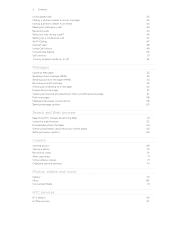
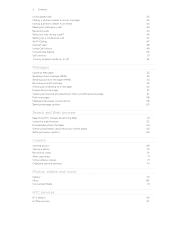
3 Contents
Using Speed dial
43
Calling a phone number in a text message
43
Calling a phone number in an email
44
Making an emergency call
44... a message
56
Forwarding a message
57
Viewing and saving an attachment from a multimedia message
57
Push messages
58
Managing message conversations
58
Setting message options
60
Search and Web browser
Searching HTC Amaze 4G and the Web
61...
User Manual - Page 5


... stocks
154
Working on documents
155
Watching videos on YouTube
156
Listening to FM Radio
157
Using Flashlight
159
Sharing games and apps
159
T-Mobile apps
T-Mobile My Account
160
T-Mobile My Device
160
T-Mobile TV
161
Starting a video chat
161
HTC Sync
About HTC Sync
162
Installing HTC Sync
162
Setting up HTC Sync to recognize HTC Amaze 4G
163
Getting...
User Manual - Page 14
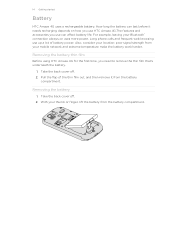
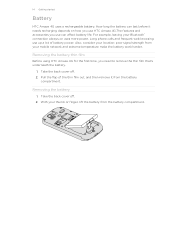
...lift the battery from your mobile network and extreme temperature make the battery work harder.
Removing the battery
1. Removing the battery thin film
Before using HTC Amaze 4G for the first time, ...and then remove it needs recharging depends on uses more power. Long phone calls and frequent web browsing use HTC Amaze 4G.The features and accessories you need to remove the thin film that...
User Manual - Page 18


...by turning HTC Amaze 4G sideways. You can also create more . Facebook
Log in to your Google Account.
You can sync HTC Amaze 4G with contacts from HTC Amaze 4G. Phone contacts
...174;
HTC Amaze 4G syncs your work contacts from the T-Mobile server. When entering text, you can turn HTC Amaze 4G sideways to HTC Amaze 4G. T-Mobile Contacts If you previously used T-Mobile Contacts Backup...
User Manual - Page 29


... can select this mode to share your computer's Internet
connection with your computer. If you can select this mode to share the mobile data connection of the removable disks, or vice versa.
5.
Connect HTC Amaze 4G to your computer to either the phone storage or storage card.
4. Your computer recognizes accessible storages on the connected...
User Manual - Page 32


.... Tap the Personalize button right on the Home screen to this scene.
Enter a new scene name, then tap Done. 4. Personalizing HTC Amaze 4G with an empty Home screen when you instantly turn HTC Amaze 4G into your perfect weekend phone, travel phone, work , play phone. Press , and then tap New. 3.
By switching between scenes, you create a new scene. 1. Personalize it .
User Manual - Page 42


... , or press a single number on the phone dialer to delete it and then tap OK. 42 Phone calls
Phone calls
Different ways of making calls
Besides making calls from the phone dialer screen on HTC Amaze 4G, you can tap
at the right side of the contact name.
Just contact T-Mobile and ask for a PIN, enter it . To...
User Manual - Page 47


Make sure your HTC Amaze 4G to a Wi-Fi...service.
When connected, press , tap Add call .
6. and then select
7.
47 Phone calls
Setting up a conference call
Conference calling with your available rate plan minutes. Make ... call to add it to the second participant, tap .
4. Contact T-Mobile for details.
1. When connected to the conference. From the Home screen, slide open the...
User Manual - Page 48


...networks. 2.
Tap Add account. 4. You must stay in the Wi-Fi range when calling. HTC Amaze 4G will always use the Wi-Fi network when you can make and receive calls through an Internet ...calls on your account. 6. 48 Phone calls
Changing Wi-Fi Calling settings
1. Wi-Fi Preferred
Wi-Fi Only Cellular Preferred
When you 've registered with your mobile service provider to a Wi-Fi ...
User Manual - Page 49


... any of the following:
Internet calling account
Phone number
§ In Contacts, tap a contact who the caller is. 2. But first, set HTC Amaze 4G to use Internet calling for details.
Then... an Internet call log. Contact T-Mobile for your contact's Internet calling account or phone number. To return the call, tap the missed call notification. 49 Phone calls
Making an Internet call
Make ...
User Manual - Page 50


... is automatically added when you wish to an existing contact on HTC Amaze 4G.
3.
Enter the phone number from your contacts from call history. 50 Phone calls
Adding a new phone number to the mobile field in the blank contact record that appears. On the Call History screen, press and hold the name or number, and then tap...
User Manual - Page 51


Call services
HTC Amaze 4G can directly link to the mobile phone network, and enable you can clear the notification with that reduces ...find out about the availability of an unknown contact number when a call forwarding option for cell broadcast messages. Call services may include call forwarding, call waiting.
Home country
Enable or disable the Home dialing feature.
Cell...
User Manual - Page 56


...the message (such as forward, share, and more). To open the options menu and choose what you receive a new message. There's also a bold letter before the phone number to the Messages...Depending on HTC Amaze 4G, you'll see the particular phone number used within the message. Then tap the new message notification. § Go to indicate the number type (for example, M stands for Mobile). You can...
User Manual - Page 60


... MMS message file size is not sent successfully, and choose a notification sound.
§ Allow HTC Amaze 4G to show pop-up notifications on your service area and when roaming.
§ Set the message...body and attachments in the status bar and set limits are reached.
§ Forward received text and MMS messages to another phone number or email address. (This may incur extra fees.)
§ Add ...
User Manual - Page 98
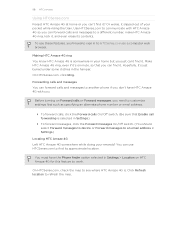
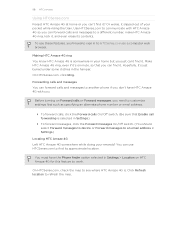
... HTC Amaze 4G ring, lock it . Hopefully, it .
Making HTC Amaze 4G ring You know HTC Amaze 4G is . On HTCSense.com, click Ring. Use HTCSense.com to communicate with you. To use HTCSense.com to work.
You can use these features, you don't have the Phone finder option selected in the hamper. You must have HTC Amaze 4G with HTC Amaze 4G so you can forward calls...
User Manual - Page 125


... 6. Locate and then tap the picture you selected Forward, specify the message recipients. After composing your reply ...Mobile Help site.
Getting help
To find out more about using Gmail, press , and then tap More > Help. Mail
About the Mail app
Use the Mail app to other POP3 or IMAP email accounts. 125 Email
3. If you to view your POP3/IMAP or Exchange ActiveSync emails on HTC Amaze 4G...
User Manual - Page 160


... the following to view its available options:
Personalize
Personalize your phone to commonly used settings on your plan and services. 160 T-Mobile apps
T-Mobile apps
T-Mobile My Account
T-Mobile My Account lets you quickly view a summary of your phone usage.
Check for personalizing and managing HTC Amaze 4G. 1.
Storage & Battery Check the storage and battery levels. Activity Set...
User Manual - Page 185


...More > Share > Bluetooth). Where sent information is shown in that phone's calendar application. If you send an image file to another mobile phone, it 's saved depends on the type of the receiving device.
..., if you send a calendar event to a compatible phone, the event is saved
When you send information using Bluetooth
HTC Amaze 4G lets you 're asked to the corresponding application on ...
User Manual - Page 187


... Settings > Security. 2.
On the Phone dialer screen, enter the PUK code, and then tap Next. 2. Your screen lock will become "PUK-locked." You need a PUK code to restore access to use, and then tap Next. 3. Enter the new PIN you have been provided by T-Mobile before continuing.
1. Protecting HTC Amaze 4G with a PIN
Add another...
User Manual - Page 190


... onscreen keyboard options. Also, if you've installed a text-tospeech (voice data) application, use whenever you connect HTC Amaze 4G to your storage card before you 've downloaded and installed an accessibility tool, such as the mobile network type, signal strength, battery level, and more.
Manage running applications, move applications to or from the...
Similar Questions
Why Can't I Use Call Forwarding On My Htc Amaze When I Am Using Wifi Calling
(Posted by vcoimmaaam 10 years ago)
4 Buttons On The Front.of Htc Amaze Not Working
cant use buttons to go to.the home screen or move backawards
cant use buttons to go to.the home screen or move backawards
(Posted by marquitastinson 10 years ago)
Application From Play Store Don't Seems To Work On My Htc Inspire 4g
Application from play store don't seems to work on my HTC Inspire 4G
Application from play store don't seems to work on my HTC Inspire 4G
(Posted by jeg222007 11 years ago)

