HTC Amaze 4G Support Question
Find answers below for this question about HTC Amaze 4G.Need a HTC Amaze 4G manual? We have 1 online manual for this item!
Question posted by gremic on June 17th, 2014
How To Delete A Song On Htc Amaze 4g
The person who posted this question about this HTC product did not include a detailed explanation. Please use the "Request More Information" button to the right if more details would help you to answer this question.
Current Answers
There are currently no answers that have been posted for this question.
Be the first to post an answer! Remember that you can earn up to 1,100 points for every answer you submit. The better the quality of your answer, the better chance it has to be accepted.
Be the first to post an answer! Remember that you can earn up to 1,100 points for every answer you submit. The better the quality of your answer, the better chance it has to be accepted.
Related HTC Amaze 4G Manual Pages
User Manual - Page 25


25 Basics
Upcoming event Matched contacts suggestion HTC Amaze 4G software update available Song is playing
FM Radio app in use More (not displayed) notifications ...Internal storage is low on space
Wi-Fi Calling ready
The notification LED shows a:
§ Solid green light when HTC Amaze 4G is connected to the power adapter or a computer and the battery is fully charged.
§ Flashing green light...
User Manual - Page 33


... want . 3.
Slide your finger on the screen from right to left to browse through scenes, then
tap one of wallpapers included in HTC Amaze 4G or choose from preset animated wallpapers. Tap Delete.
You can also change your Home screen to view the animation, and then tap Apply. Tap one or more .
Gallery
Choose...
User Manual - Page 39


... to the current sound set . Go to the Messages, Mail, and Calendar apps to delete. 4. Deleting sound sets
1.
Creating a sound set . 2.
Choose different sounds from the Personalize screen....name, and then tap Done.
Tap Delete. From the Home screen, tap > Sound set . 2. From the Home screen, tap > Sound set . 2.
HTC Amaze 4G automatically saves your storage card (except for...
User Manual - Page 42


...phone dialer screen on HTC Amaze 4G, you can tap a number in a text message or email to call, or press a single number on the Phone dialer screen
You can tap
at the right side of matching numbers and names. Just contact T-Mobile.... § To call a different phone number associated with a PIN (personal identification number) that is set by T-Mobile. to delete it and then tap OK. While ...
User Manual - Page 50


... that appears. If you enter a plus (+) sign before the phone number, HTC Amaze 4G will be added before the phone number. 3. If you enter a leading zero, it 's easy to People.
2.
50 Phone calls
Adding a new phone number to call. Do any of number, for example a home number, tap the Mobile button.
§ When saving the number to the...
User Manual - Page 60


... a report whether each conversation thread (excluding locked messages), and enable automatic deletion of MMS messages.
Notifications
§ Receive a notification in your service area and when roaming.
§ Set the message priority and maximum file size of unlocked older messages when set HTC Amaze 4G to vibrate or play a sound when a message arrives or when...
User Manual - Page 85


..., tap screen.
> Music.
You need to copy music files to HTC Amaze 4G first to use the Music app to play , repeat songs, and more.
Tap to share music on your music with SRS. 85... Photos, videos, and music
Music
Listening to music
Enjoy listening to songs and music on HTC Amaze 4G using a wired headset, you can rearrange songs in the Now playing
2. If you don't see the playback controls...
User Manual - Page 86


Browsing albums in landscape view Turn your Home screen. About the Music widget You can also pause music playback right from your HTC Amaze 4G sideways to switch to landscape view.
§ If you have lots of albums, flick left or right across the album covers...86 Photos, videos, and music
You can use the Music widget to quickly skim through them.
§ To look at one song at a time, tap or .
User Manual - Page 90
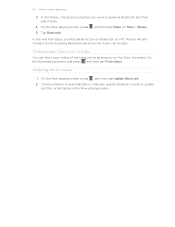
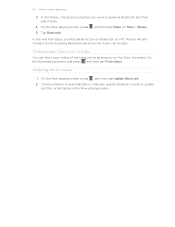
... the Now playing screen. Finding music videos on YouTube
You can be asked to turn on Bluetooth on HTC Amaze 4G and connect to automatically or manually update all album covers or update
just the current song on YouTube. On the Now playing screen, press , and then tap Update album art. 2. Choose whether to...
User Manual - Page 99


... of HTC Amaze 4G and the installed storage card so no chance of HTC Amaze 4G If there's no one sees sensitive information on HTC Amaze 4G. Click Save. When asked to your HTCSense account.
Enter a PIN, an alternate phone number to call if somebody finds HTC Amaze
4G, and a short message to show a message onscreen so if somebody finds it to delete your...
User Manual - Page 102


... , and then tap Settings > Accounts & sync. 2. On the Accounts & sync screen, tap the account that you want to edit. 3. Removing an account does not delete information from HTC Amaze 4G, for example email, contacts, or settings.
Tap the account that account information is displayed.
1. From the Home screen, press , and then tap Settings > Accounts...
User Manual - Page 124


... with the selected messages or conversations.
Your Gmail inbox then opens. Archive, delete or label multiple conversations
Tap before the email or conversation.
Refresh the Inbox Press , and then tap Refresh. You can also set up multiple Google Accounts on HTC Amaze 4G, and then switch between accounts in .
124 Email
Email
Gmail
Using...
User Manual - Page 146


... NFC smart posters. Tap Save. 5.
Card emulation When selected, you can share a contact stored on HTC Amaze 4G so you want to share, and then follow the onscreen instructions
to share. Tap Delete. Position the back panel of HTC Amaze 4G at the upper right of the screen and then tap Done.
You can scan or share...
User Manual - Page 149


...tap Done.
§ To turn off auto time sync first.
1. Select the alarms you want HTC Amaze 4G to delete and then tap Delete. On the World Clock tab, press and then tap Local time settings.
2.
Select which days of... zone, date, and time
To set the time zone, date, and time on HTC Amaze 4G manually, you need to use the Clock app's Alarms tab to roll the time scroll wheels and
set the ...
User Manual - Page 157


... found. From the Home screen, tap > FM Radio. Choose how you open , return to chart-topping pop songs using the FM Radio app. You need to connect a headset first to the audio jack of HTC Amaze 4G to use , add a
description, set the privacy level, and add tags or location information to use FM...
User Manual - Page 162


... your computer and HTC Amaze 4G.
§ Bring your photos, videos, documents, songs, and playlists to HTC Amaze 4G and enjoy them on the go.
§ Easily import your computer. Why not make your files and information available on both your computer and HTC Amaze 4G. § Install third-party mobile apps from your captured photos and videos from HTC Amaze 4G to sync...
User Manual - Page 164


....
Gallery sync options
You can automatically sync photos and videos between HTC Amaze 4G and your computer and HTC Amaze 4G.
2. On the Device panel, click Gallery, and then click...167; Videos: *.3gp, *.3g2, *.mp4, *.wmv
1. Music sync options
Bring the music tracks and songs you play on HTC Amaze 4G. Select Sync music files from , and then click Add. 4.
You can sync photos and videos in ...
User Manual - Page 171


Adding a word to the list manually.
1. You can edit or remove words that you want. Editing or deleting a word in the predictive text dictionary
You can also add a word to the predictive text dictionary
HTC Amaze 4G comes with a list of words that it references for the keyboard
Aside from the dictionary, press the words...
User Manual - Page 195


... > Manage applications. 3. Stopping running applications using Task Manager
Use Task Manager to free up memory by stopping running applications that 's preinstalled on HTC Amaze 4G.
1. Clearing application cache and data You can delete the data or clear the cache per conversation. 7. On the All tab, tap an application. 4.
Tap Finish. Tap Applications > Manage applications...
User Manual - Page 198


... reset. 3. Tap Reset phone, and then tap Erase everything.
Wait for a few seconds, then reinsert the battery. 2.
If you can still perform a factory reset by using hardware buttons
If you can't turn HTC Amaze 4G on HTC Amaze 4G.
1. Performing a factory reset via settings
The most convenient way to restart it.
It'll permanently delete all your data...
Similar Questions
How Can You Delete Songs From A Playlist On Htc Amaze
(Posted by sirfaflac 9 years ago)
Why Is My Phone Number Blocked When Calling On Htc Amaze 4g
(Posted by nivdep 9 years ago)
Htc Amaze 4g Wont Turn On
My phone had start to cut off. Then last night it cut of and wouldnt come back on. I changed the bat...
My phone had start to cut off. Then last night it cut of and wouldnt come back on. I changed the bat...
(Posted by crazzachick 10 years ago)

