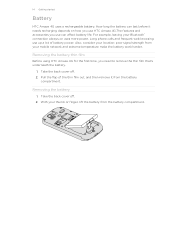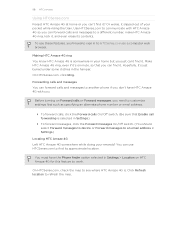HTC Amaze 4G Support Question
Find answers below for this question about HTC Amaze 4G.Need a HTC Amaze 4G manual? We have 1 online manual for this item!
Question posted by marcrgonz on August 15th, 2012
Comparison
How does the HTC Amaze$g compare to the Samsung GalaxyS standard?
Current Answers
Answer #1: Posted by rachelsurvey on August 15th, 2012 10:56 AM
Reasons to buy the Samsung Galaxy S II
Light-weight
116 g
Fast download speed
7.25 mbps
Thin
8 mm
Really small
66x125x8 mm
Fast upload speed
2.0 mbps
Vivid screen
Super AMOLED Plus
Average talk time
8.6 hours
Minimal latency
64 ms
Reasons to buy the HTC Amaze 4G
Fast processor
1.5 GHz
Very sharp screen
255 PPI
High resolution screen
960x540
Fast max data speeds
HSPA+ (42 mbps)
Average standby time
11 days
Large battery capacity
1,730 mAh
Related HTC Amaze 4G Manual Pages
Similar Questions
Why Is My Phone Number Blocked When Calling On Htc Amaze 4g
(Posted by nivdep 9 years ago)
Can Not Make Calls With Wifi Turned On With My T Mobile Htc Amaze 4g
(Posted by n45rjh 9 years ago)
How To Block Calls And Sms In T-mobile Htc Amaze 4g
(Posted by gostwwa 10 years ago)
How Do I Save Pictures On An Sd Card From A Htc Amaze 4g
(Posted by askoryan 10 years ago)
Htc Amaze 4g Wont Turn On
My phone had start to cut off. Then last night it cut of and wouldnt come back on. I changed the bat...
My phone had start to cut off. Then last night it cut of and wouldnt come back on. I changed the bat...
(Posted by crazzachick 10 years ago)