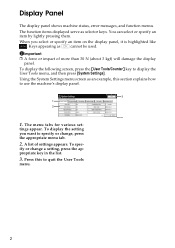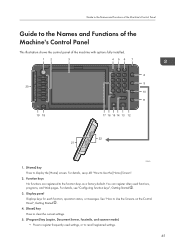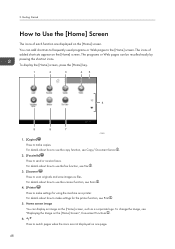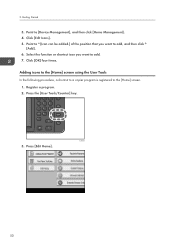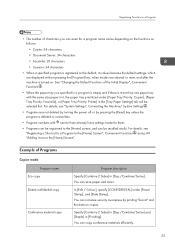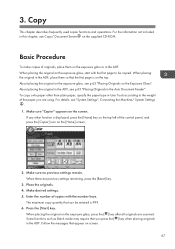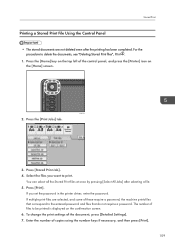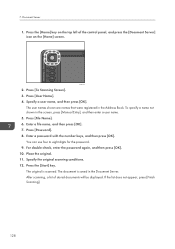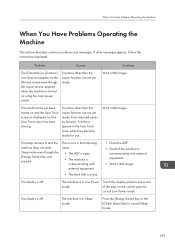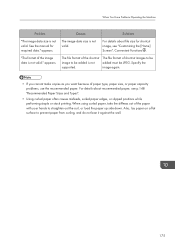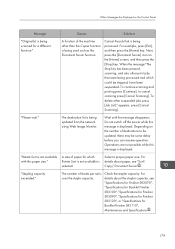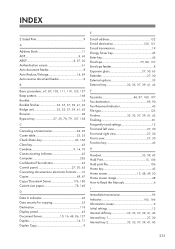Ricoh Aficio MP C4502 Support Question
Find answers below for this question about Ricoh Aficio MP C4502.Need a Ricoh Aficio MP C4502 manual? We have 2 online manuals for this item!
Question posted by Jpolido on April 21st, 2014
How Do I Display An Image On The Home Screen Aficio Mp C4502
The person who posted this question about this HTC product did not include a detailed explanation. Please use the "Request More Information" button to the right if more details would help you to answer this question.
Current Answers
Related Ricoh Aficio MP C4502 Manual Pages
Similar Questions
How Do I Get The Weather To Display At Home Screen For Htc Vivid
(Posted by gusfuck 10 years ago)
Screen Problems
I have an un-locked HTC VIVID and my touch screen is having some problems. Its kind of on the fritz ...
I have an un-locked HTC VIVID and my touch screen is having some problems. Its kind of on the fritz ...
(Posted by celestea0309 11 years ago)