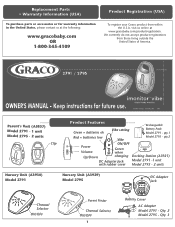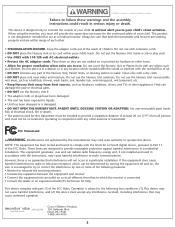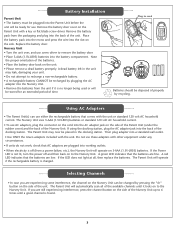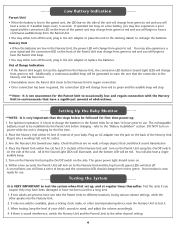Graco 2791VIB Support Question
Find answers below for this question about Graco 2791VIB - iMonitor Digital Baby Monitor W Vibration.Need a Graco 2791VIB manual? We have 1 online manual for this item!
Question posted by kucerafarms on July 9th, 2011
My Unit Won't Vibrate. What Should I Do I Have One Red Light On At The Bottom.
I can hear sounds but never a vibration. Does this mean I need new batteries
Current Answers
Answer #1: Posted by freginold on May 26th, 2020 7:35 PM
If the bottom LED is red, it means the parent unit and nursery unit are too far away or don't have a connection. Try moving them closer together, or moving them so that there are less obstacles that could be causing interference between them. You can download the manual here.
Related Graco 2791VIB Manual Pages
Similar Questions
Graco Baby Monitor What Does Red Light Mean
(Posted by beanjo 9 years ago)
Graco Baby Monitor Red Light Will Not Turn To Green On Handset
(Posted by suehsasla 9 years ago)
Graco Monitor Beeping Red Light Will Not Turn Green
(Posted by surbo210 9 years ago)
What Does The Red Light On Graco Baby Monitor Model
(Posted by lazdavi 9 years ago)
What Does It Mean When The Red Light Is On The Monitor
(Posted by jodtuf 10 years ago)