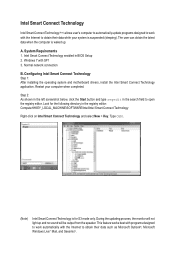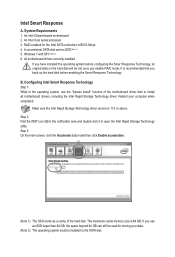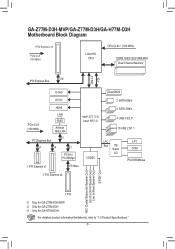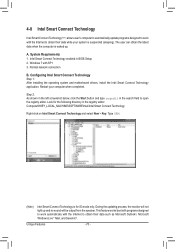Gigabyte GA-Z77M-D3H Support Question
Find answers below for this question about Gigabyte GA-Z77M-D3H.Need a Gigabyte GA-Z77M-D3H manual? We have 2 online manuals for this item!
Question posted by apsbandit on June 5th, 2016
F_usb 30 Not Working?
I installed a GA-Z77M-D3H-MVP rev 1.1, all is working great, except I have nothing out of the f_usb 30 front panel usb 3.0 header. Any recommendations?
Current Answers
Answer #1: Posted by waelsaidani1 on June 6th, 2016 9:35 AM
When the USB3 XHCI controller and hub disappear, turn off the PC and unplug it from power outlet for 5 minutes (thanks to Bobtran12). You might speed this up by pressing the power button while unplugged to discharge the board.
And then you have to install the USB3 drivers also on one of the USB2 hubs. (USB2 compatibilty)
Driver date: 29. 5. 2014
Driver version: 6.1.7600.4701
from Gigabyte website Win Vista - 8.1 (mb_driver_via-usb3.exe)
As I already posted, you don't have to go through the setup. Just keep a copy of the driver folder, once the setup loads:
- VIA USB 2 Hub
- VIA USB 3 Root Hub
- VIA USB eXtensible Host Controller
The latter two might be displayed as "unknown devices" or something similar. But the first as "USB Root Hub" (1 of 8) and looks to be working. So either try to install all 8 (one will succeed), or find the correct one by different HW ID. VUSB\VID_2109&PID_3431&REV_0420
And then you have to install the USB3 drivers also on one of the USB2 hubs. (USB2 compatibilty)
Driver date: 29. 5. 2014
Driver version: 6.1.7600.4701
from Gigabyte website Win Vista - 8.1 (mb_driver_via-usb3.exe)
As I already posted, you don't have to go through the setup. Just keep a copy of the driver folder, once the setup loads:
- C:\Users\USER\AppData\Local\Temp\is-RRRRR.tmp\USetup\xhc
- VIA USB 2 Hub
- VIA USB 3 Root Hub
- VIA USB eXtensible Host Controller
The latter two might be displayed as "unknown devices" or something similar. But the first as "USB Root Hub" (1 of 8) and looks to be working. So either try to install all 8 (one will succeed), or find the correct one by different HW ID. VUSB\VID_2109&PID_3431&REV_0420
Related Gigabyte GA-Z77M-D3H Manual Pages
Similar Questions
How To Manually Overclock Gigabyte Motherboard Ga-970a-ud3
(Posted by mk45Snowfl 9 years ago)
Gigabyte Motherboard Ga-h55-usb3 (rev. 2.0)
what is the price in INR and from where purchase in india local or online.
what is the price in INR and from where purchase in india local or online.
(Posted by shailkam2001 11 years ago)
Ddr3 Ram Support In Ga-946gm-ds2/s2 (rev. 2.0) Motherboard
Does GA-946GM-DS2/S2 (rev. 2.0) motherboard support DDR3 RAM ?
Does GA-946GM-DS2/S2 (rev. 2.0) motherboard support DDR3 RAM ?
(Posted by shoaibbd 11 years ago)
Pls. Send Me A Pdf Wiring Installation Guide For My Motherboard Ga-h61m-ds2..thn
(Posted by DAVIDJR1261 11 years ago)