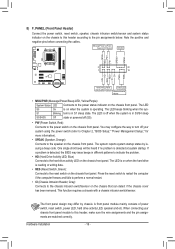Gigabyte GA-M68MT-D3P Support Question
Find answers below for this question about Gigabyte GA-M68MT-D3P.Need a Gigabyte GA-M68MT-D3P manual? We have 1 online manual for this item!
Question posted by ansari on June 17th, 2011
No Video
Brnd new mother board, startup no viedo and long beeps
Current Answers
Related Gigabyte GA-M68MT-D3P Manual Pages
Similar Questions
Continuous Long Beeps Problem With Gigabyte Ga-ep31-ds3l Rev2,1
As what i saw in the manual,the cause is:"graphics card not inserted properly".But i've cleaned the ...
As what i saw in the manual,the cause is:"graphics card not inserted properly".But i've cleaned the ...
(Posted by Ahmad007091 1 year ago)
How To Manually Overclock Gigabyte Motherboard Ga-970a-ud3
(Posted by mk45Snowfl 9 years ago)
Send Me The Drivers Of This Mother Board 'gigabyte Ga-8vm800m-775'
"Gigabyte GA-8VM800M-775" above mention mother board drivers dosent support to the windows xp servic...
"Gigabyte GA-8VM800M-775" above mention mother board drivers dosent support to the windows xp servic...
(Posted by randulapemin 9 years ago)
Pls. Send Me A Pdf Wiring Installation Guide For My Motherboard Ga-h61m-ds2..thn
(Posted by DAVIDJR1261 11 years ago)