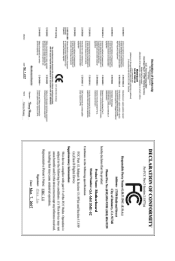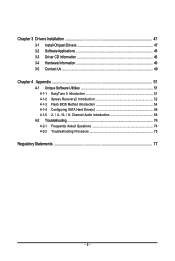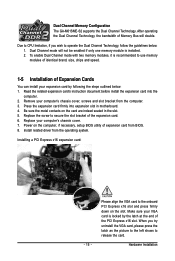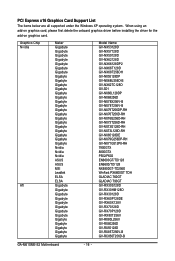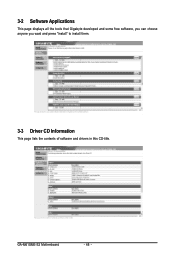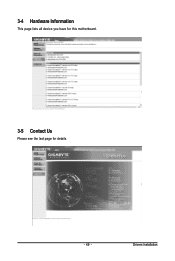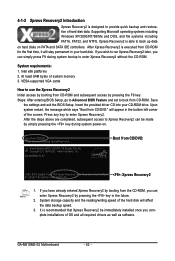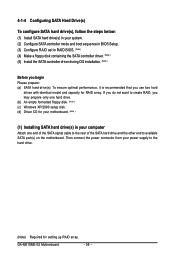Gigabyte GA-M61SME-S2 Support Question
Find answers below for this question about Gigabyte GA-M61SME-S2.Need a Gigabyte GA-M61SME-S2 manual? We have 1 online manual for this item!
Question posted by nnolar2005 on August 25th, 2011
Speakers Drivers
how can di i download dirvers for the speakers, it say there there are no drivers installed? unitl now i don't have a sound. thanks
Current Answers
Answer #1: Posted by kcmjr on August 25th, 2011 4:07 PM
Licenses & Certifications: Microsoft, Cisco, VMware, Novell, FCC RF & Amateur Radio licensed.
Related Gigabyte GA-M61SME-S2 Manual Pages
Similar Questions
How To Manually Overclock Gigabyte Motherboard Ga-970a-ud3
(Posted by mk45Snowfl 9 years ago)
Gigabyte Ga M61sme-s2 Chipset Driver
Where can I get Gigabyte GA M61SME-S2 chipset driver for windows 7 ? I cant find any even on the ...
Where can I get Gigabyte GA M61SME-S2 chipset driver for windows 7 ? I cant find any even on the ...
(Posted by aminntm 10 years ago)
Where I Can Get (obtain) Ga-m61sme-s2 Gigabyte Mother Board Drivers And Manual?
(Posted by administracion 11 years ago)