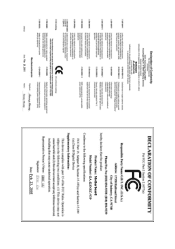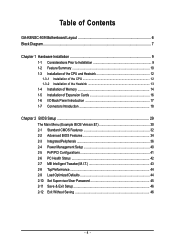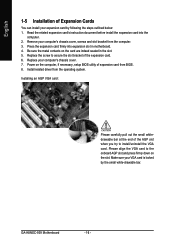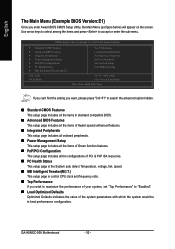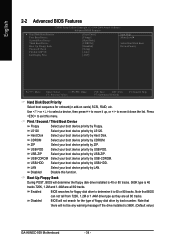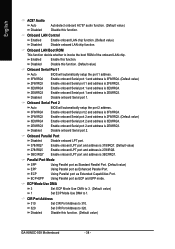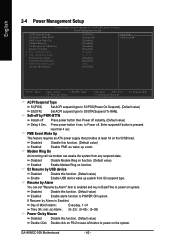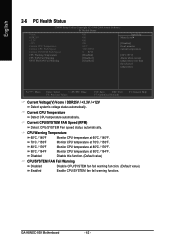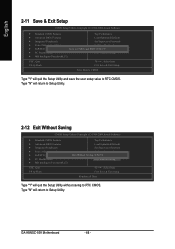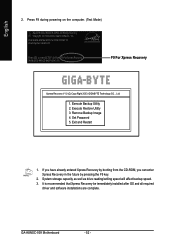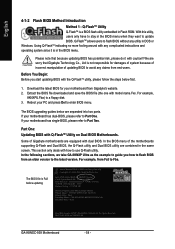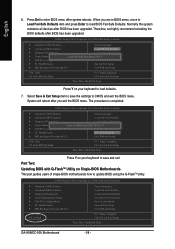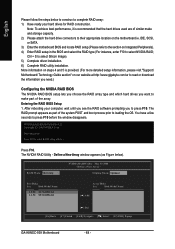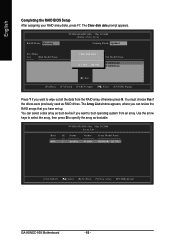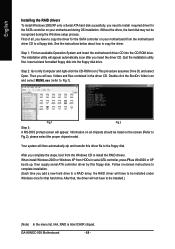Gigabyte GA-K8NSC-939 Support Question
Find answers below for this question about Gigabyte GA-K8NSC-939.Need a Gigabyte GA-K8NSC-939 manual? We have 1 online manual for this item!
Question posted by Barfess on April 21st, 2014
Restarts When Windows Setup
Hi When windows setup restarts . system can not even show a live windows from CD . i checked everything on other system. there is somthing wrong with mother board or the AMD cpu attelon 64
Current Answers
Related Gigabyte GA-K8NSC-939 Manual Pages
Similar Questions
How To Manually Overclock Gigabyte Motherboard Ga-970a-ud3
(Posted by mk45Snowfl 9 years ago)
Send Me The Drivers Of This Mother Board 'gigabyte Ga-8vm800m-775'
"Gigabyte GA-8VM800M-775" above mention mother board drivers dosent support to the windows xp servic...
"Gigabyte GA-8VM800M-775" above mention mother board drivers dosent support to the windows xp servic...
(Posted by randulapemin 10 years ago)
Pls. Send Me A Pdf Wiring Installation Guide For My Motherboard Ga-h61m-ds2..thn
(Posted by DAVIDJR1261 11 years ago)