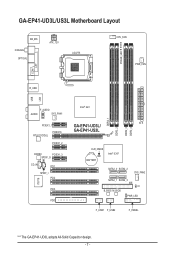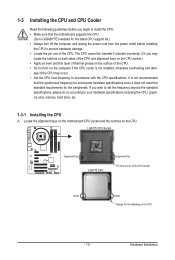Gigabyte GA-EP41-UD3L Support Question
Find answers below for this question about Gigabyte GA-EP41-UD3L.Need a Gigabyte GA-EP41-UD3L manual? We have 1 online manual for this item!
Question posted by coreyphillips on January 8th, 2012
Gigabyte Ga-ep41-ud3l. Ram
Hi I have the above mother board and i am having problems gettining it to run with 2 set of ocz pc2 6400 1gb dual channel ram . It will run with 1 set but not both ?
I have had both sets of ram running the system but when i try to use all 4 ram slots the computer will not boot.
Current Answers
Related Gigabyte GA-EP41-UD3L Manual Pages
Similar Questions
Send Me The Drivers Of This Mother Board 'gigabyte Ga-8vm800m-775'
"Gigabyte GA-8VM800M-775" above mention mother board drivers dosent support to the windows xp servic...
"Gigabyte GA-8VM800M-775" above mention mother board drivers dosent support to the windows xp servic...
(Posted by randulapemin 10 years ago)
Ram Slots
I have 4x1 GB and only 2 GB recognized in bios how should i solve this. i have gigabyte ga-ep31-ds...
I have 4x1 GB and only 2 GB recognized in bios how should i solve this. i have gigabyte ga-ep31-ds...
(Posted by mariuschirita2003 11 years ago)
Where I Can Get (obtain) Ga-m61sme-s2 Gigabyte Mother Board Drivers And Manual?
(Posted by administracion 11 years ago)
I Do Not Understand The Meaning Of 'memory Runs At Dual Channel'
(Posted by awadhsaidy 12 years ago)
Ram Configuration For Best Performance Of 945gcmx Mother Board
i put a diffrent frequency ram in socket of my mother board its not performing weill.
i put a diffrent frequency ram in socket of my mother board its not performing weill.
(Posted by max12323 12 years ago)