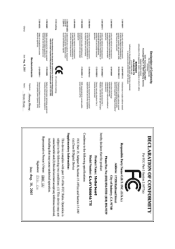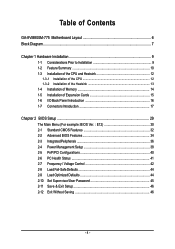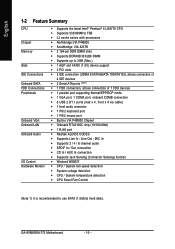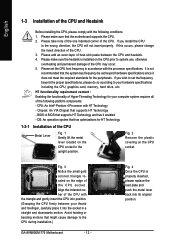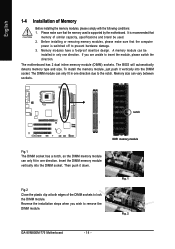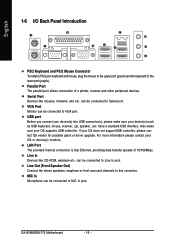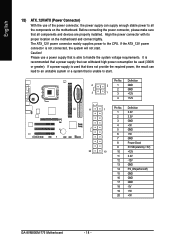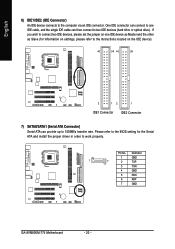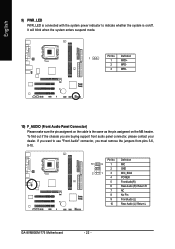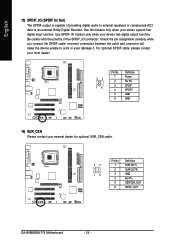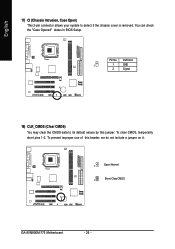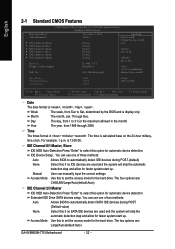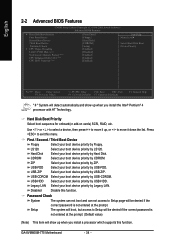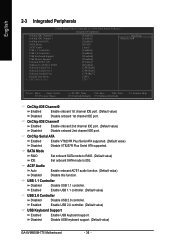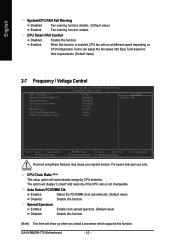Gigabyte GA-8VM800M-775 Support Question
Find answers below for this question about Gigabyte GA-8VM800M-775.Need a Gigabyte GA-8VM800M-775 manual? We have 1 online manual for this item!
Question posted by jaytdc on September 21st, 2011
Wake-up System By Ups
I enable the USB device wake-up on s3 on the bios. Is their a jumper on the motherboard that i have to configure?
Current Answers
Related Gigabyte GA-8VM800M-775 Manual Pages
Similar Questions
Wake On Lan
Will this motherboard support WoL(wake up lan), there are no online topics about it? how to turn it ...
Will this motherboard support WoL(wake up lan), there are no online topics about it? how to turn it ...
(Posted by Sanek35455 1 year ago)
How To Enable Wake On Lan On Ga-ma770t-ud3 Mainboard
hi I'm running win 8 on my pc and also have a tp-link modem router . the question is how to enable w...
hi I'm running win 8 on my pc and also have a tp-link modem router . the question is how to enable w...
(Posted by davoodimmortal 9 years ago)
Send Me The Drivers Of This Mother Board 'gigabyte Ga-8vm800m-775'
"Gigabyte GA-8VM800M-775" above mention mother board drivers dosent support to the windows xp servic...
"Gigabyte GA-8VM800M-775" above mention mother board drivers dosent support to the windows xp servic...
(Posted by randulapemin 10 years ago)
How To Share Ram Memory To Vga Of Gigabyte Ga-8vm800m-775
how to share RAM memory to VGA of Gigabyte GA-8VM800M-775
how to share RAM memory to VGA of Gigabyte GA-8VM800M-775
(Posted by martinlim 11 years ago)