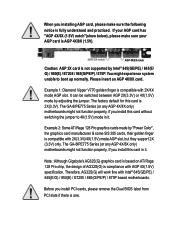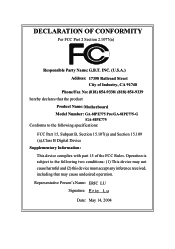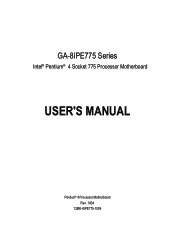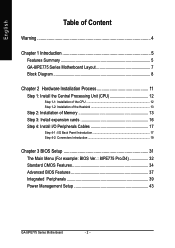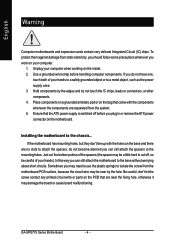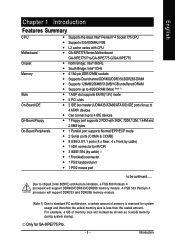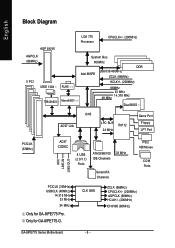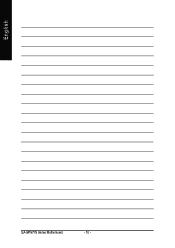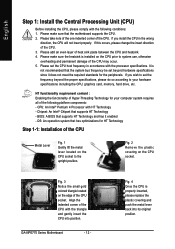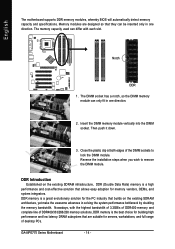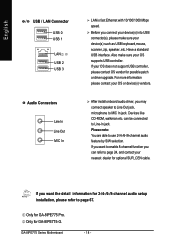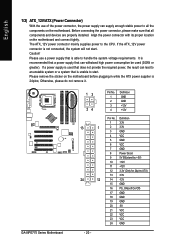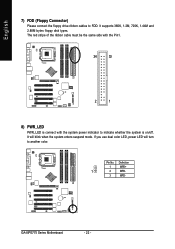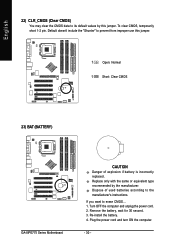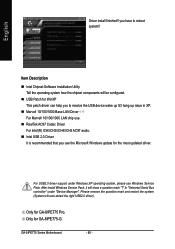Gigabyte GA-8IPE775-G Support Question
Find answers below for this question about Gigabyte GA-8IPE775-G.Need a Gigabyte GA-8IPE775-G manual? We have 1 online manual for this item!
Question posted by Anonymous-35257 on August 4th, 2011
Urgently
Hello!I have got a technical question for you ! I try to repair GA-8IPE775-G motherboard when I change condensers with new one around the CPU . When I remove old, I forgot who condenser (1500μF and 3300μF) where they were! My concrete question is what's condensers I can put around the CPU , rather how many volts and μFs must be ??? Thank you in advance !
Current Answers
Related Gigabyte GA-8IPE775-G Manual Pages
Similar Questions
Setup Bois
so hard to remove password to gigabyte GA-A55m-DS2 even i use both mathod remove
so hard to remove password to gigabyte GA-A55m-DS2 even i use both mathod remove
(Posted by jandavid28 7 years ago)
Cant See Second Pci E Screen Card In Device Manager
Hi. I insatlled today a new motherboared with Win7 64bit, theGA-B75M-D3H, i have 2 new grapic car...
Hi. I insatlled today a new motherboared with Win7 64bit, theGA-B75M-D3H, i have 2 new grapic car...
(Posted by yakovha 11 years ago)
Ddr3 Memory Doesn't Work
I have just installed a new GA-G41M-Combo motherboard. It work fine with my old DDR2 memory. When tr...
I have just installed a new GA-G41M-Combo motherboard. It work fine with my old DDR2 memory. When tr...
(Posted by panch5555 12 years ago)
Fitting Large Heatsink & Fans To Ga-z68xp-ud4?
Can this motherboard accommodate a larger CPU air cooler without blocking the first memory slot? (I ...
Can this motherboard accommodate a larger CPU air cooler without blocking the first memory slot? (I ...
(Posted by vincente 12 years ago)
Broken Part Replacement
The plactic bracket that holds the heatsink to the cpu broke, is it possible to get a replacement br...
The plactic bracket that holds the heatsink to the cpu broke, is it possible to get a replacement br...
(Posted by ramonc9 12 years ago)