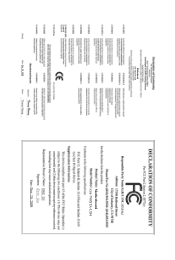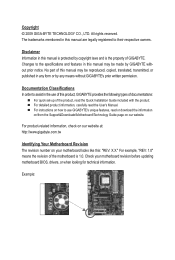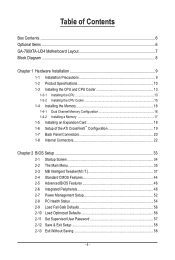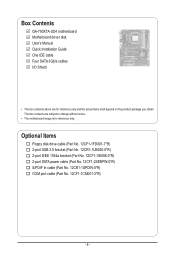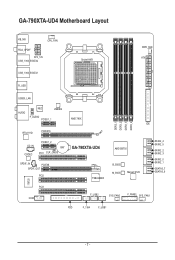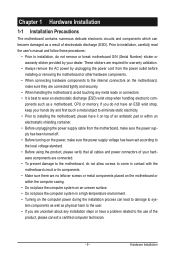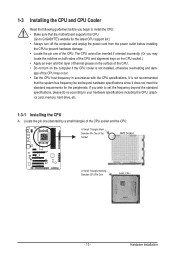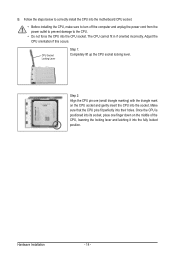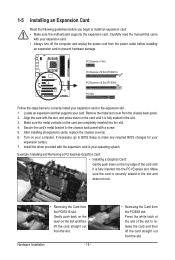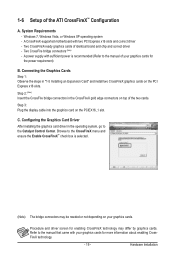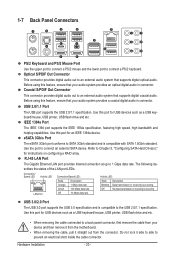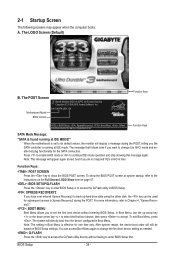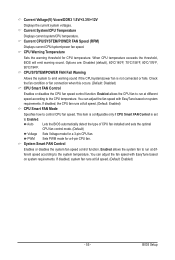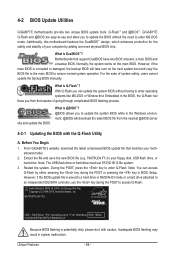Gigabyte GA-790XTA-UD4 Support Question
Find answers below for this question about Gigabyte GA-790XTA-UD4.Need a Gigabyte GA-790XTA-UD4 manual? We have 1 online manual for this item!
Question posted by radtkedaniel92 on July 10th, 2013
Max. Temperature Of Ga-790xta-ud4 F4a
What is the highest acceptable temperature for this motherboard?
I ask this because I have a hardware which can read the temperatures and I can set a temperature alarm.
Current Answers
Related Gigabyte GA-790XTA-UD4 Manual Pages
Similar Questions
Hard Drives
I recently got agigabyte ga-p67a-ud4 motherboard and im struggling to make my hard drives work it ju...
I recently got agigabyte ga-p67a-ud4 motherboard and im struggling to make my hard drives work it ju...
(Posted by Lusandankosinathib 5 years ago)
Do I Install 4 Hdd (1 Tb)in Ga-880gm-usb3 (rev. 1.x)motherboard? Will It Support
(Posted by elsakatwa 11 years ago)
Memory Upgrade
is there no problem regarding the the upgarde of my memory to 3 gb? i will put a 2 gb memory on the ...
is there no problem regarding the the upgarde of my memory to 3 gb? i will put a 2 gb memory on the ...
(Posted by jhaymendoza 11 years ago)
Ram Compatiable
just wondering if this ram would be compatiable with the Gigabyte GA-Z68X-UD4-B3 motherboard if ...
just wondering if this ram would be compatiable with the Gigabyte GA-Z68X-UD4-B3 motherboard if ...
(Posted by saxonfarina 11 years ago)
Fitting Large Heatsink & Fans To Ga-z68xp-ud4?
Can this motherboard accommodate a larger CPU air cooler without blocking the first memory slot? (I ...
Can this motherboard accommodate a larger CPU air cooler without blocking the first memory slot? (I ...
(Posted by vincente 12 years ago)