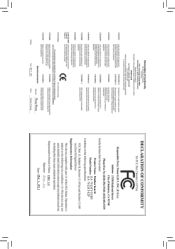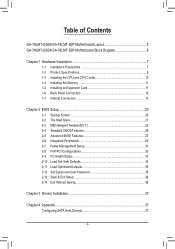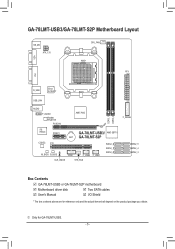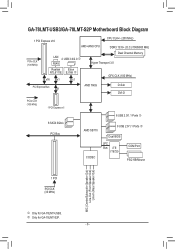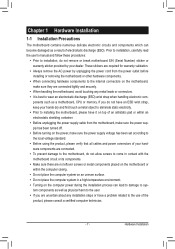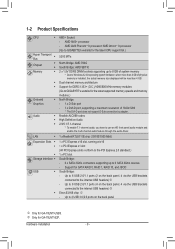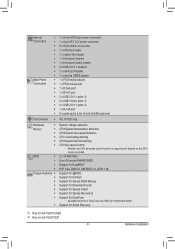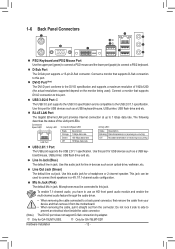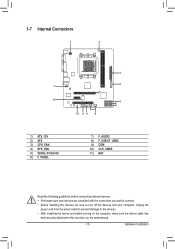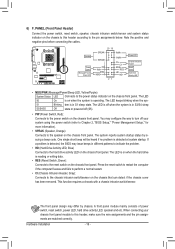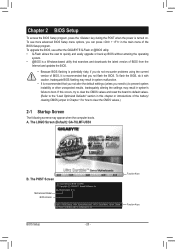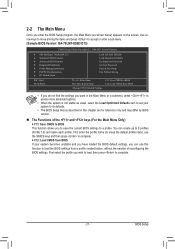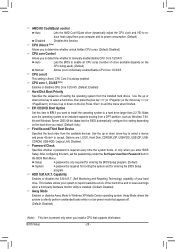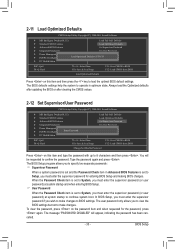Gigabyte GA-78LMT-S2P Support Question
Find answers below for this question about Gigabyte GA-78LMT-S2P.Need a Gigabyte GA-78LMT-S2P manual? We have 1 online manual for this item!
Question posted by bmaninmo on March 19th, 2013
1st Startup No Monitor
monitor wont come on cord is secure and good cord. motherboard is ok with everything plugged in . had an other one to go by?
Current Answers
Related Gigabyte GA-78LMT-S2P Manual Pages
Similar Questions
Need The Sm Bus Controller For Ga-h61m-s2p-b3 Motherboard
Lost my drivers disk and had to do a reinstall and can't find anyway to get the bus controller from ...
Lost my drivers disk and had to do a reinstall and can't find anyway to get the bus controller from ...
(Posted by mutilatedfilth 6 years ago)
Does Gigabyte Ga-78lmt-s2p Support Dual Monitors With Graphics Card
(Posted by shrimcer 10 years ago)
Can You Run Two Monitors On A Gigabyte Ga-78lmt-s2p Motherboard
(Posted by lesleMBri 10 years ago)
M2m78-la To Ga-78lmt-s2p Motherboard
where do the plugs go???????????????? a picture would be helpfull!!!!!!!!!
where do the plugs go???????????????? a picture would be helpfull!!!!!!!!!
(Posted by bhohmeister 12 years ago)
Best Gpu For Gigabyte Ga-78lmt-s2p Mobo??
best gpu for gigabyte GA-78LMT-S2P mobo??
best gpu for gigabyte GA-78LMT-S2P mobo??
(Posted by neerajkarma 12 years ago)