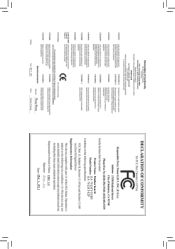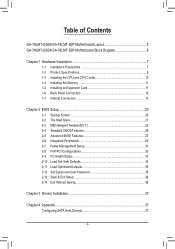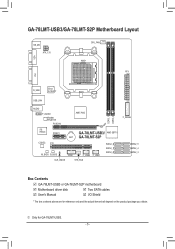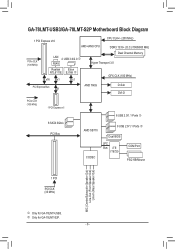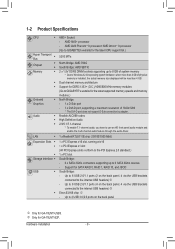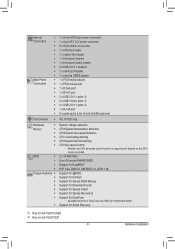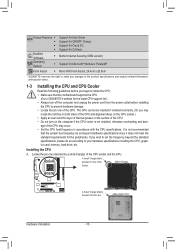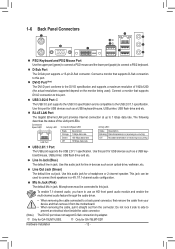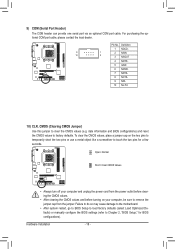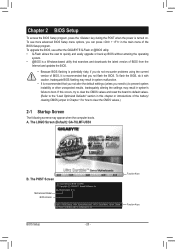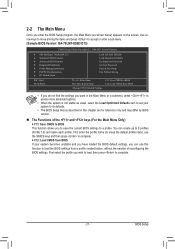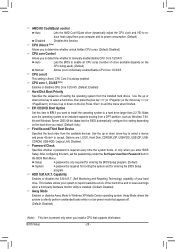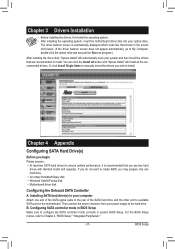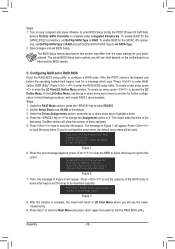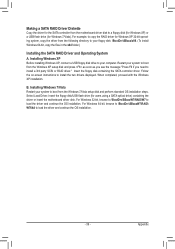Gigabyte GA-78LMT-S2P Support Question
Find answers below for this question about Gigabyte GA-78LMT-S2P.Need a Gigabyte GA-78LMT-S2P manual? We have 1 online manual for this item!
Question posted by RonnieClark97 on September 6th, 2011
Why Do You Not Get Video Out Of Dvi Output Until Windows Load,
video
Current Answers
Related Gigabyte GA-78LMT-S2P Manual Pages
Similar Questions
How To Manually Overclock Gigabyte Motherboard Ga-970a-ud3
(Posted by mk45Snowfl 9 years ago)
Can You Run Two Monitors On A Gigabyte Ga-78lmt-s2p Motherboard
(Posted by lesleMBri 10 years ago)
M2m78-la To Ga-78lmt-s2p Motherboard
where do the plugs go???????????????? a picture would be helpfull!!!!!!!!!
where do the plugs go???????????????? a picture would be helpfull!!!!!!!!!
(Posted by bhohmeister 11 years ago)