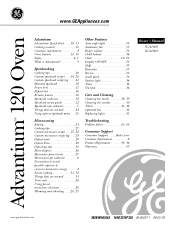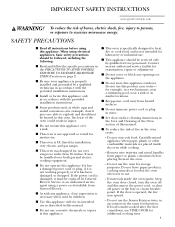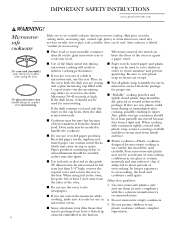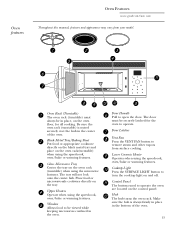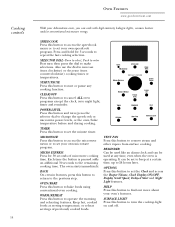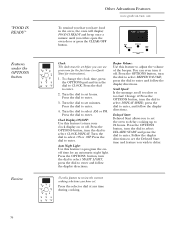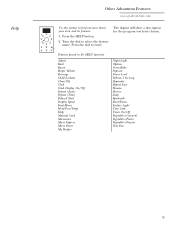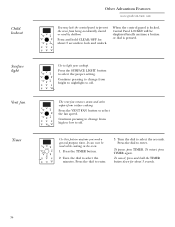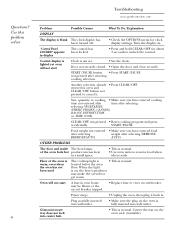GE SCA1000H Support Question
Find answers below for this question about GE SCA1000H - Profile 1.4 cu. Ft. Advantium Microwave.Need a GE SCA1000H manual? We have 1 online manual for this item!
Question posted by Anonymous-93310 on January 9th, 2013
How Can We Change A Burned Out Interior Light In My Sca1000hbb03 Oven?
The person who posted this question about this GE product did not include a detailed explanation. Please use the "Request More Information" button to the right if more details would help you to answer this question.
Current Answers
Related GE SCA1000H Manual Pages
Similar Questions
We Have A Ge Pvm1790sr1ss Micro Oven. The Interior Light Went Outs Here Is It?
Where is the interior light. Manual does't say
Where is the interior light. Manual does't say
(Posted by Kjatnbay 10 years ago)
Change Interior Light?
light burned out soon after purchase. how do I change it?
light burned out soon after purchase. how do I change it?
(Posted by baasvalerie 11 years ago)
Does The Jeb 1860 Have An Interior Light?
(Posted by jackielkaatz 11 years ago)
Interior Light
How can I change the interior light of this Microwave
How can I change the interior light of this Microwave
(Posted by mcastillo37 13 years ago)
Interior Light Is Out. Where Is It And How To Repair It?
(Posted by artthibodeaux 13 years ago)