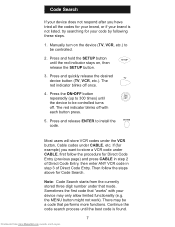GE RM24911 Support Question
Find answers below for this question about GE RM24911.Need a GE RM24911 manual? We have 1 online manual for this item!
Question posted by gulding05 on March 25th, 2012
Codic
I nedd to know what is the number to Tv Phillips-magnavox
Current Answers
Related GE RM24911 Manual Pages
Similar Questions
How To Change W Without The Remote Control
we lost the remote control to need to know if a General Electric universal remote work on Blu ray
we lost the remote control to need to know if a General Electric universal remote work on Blu ray
(Posted by georgehardin1982 9 years ago)
Setup Problem
I know the codes but I don't know the sequence to set it up in the remote to the TV
I know the codes but I don't know the sequence to set it up in the remote to the TV
(Posted by success9095 9 years ago)
I Need The Code For A Universal Remote. Ge For. A Panasonic Pv-m2037
(Posted by denaceverett69 10 years ago)
Need Code For A Panasonic Tv Using Ge 24993 Remote Control
Thanks
code for a Panasonic TV using GE universal remote control 24993 Thank you
code for a Panasonic TV using GE universal remote control 24993 Thank you
(Posted by luiscarloscalvocalvo 13 years ago)