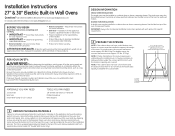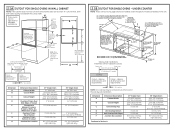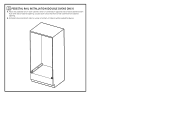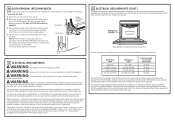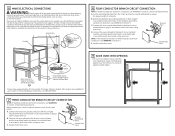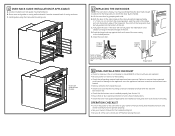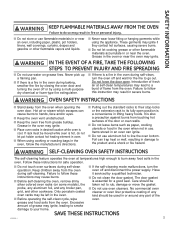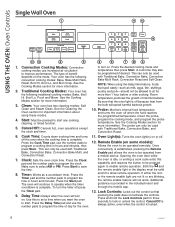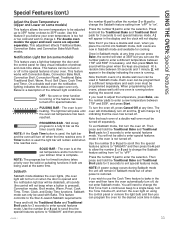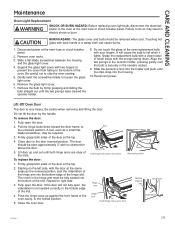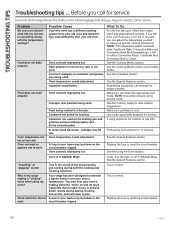GE PT7550SFSS Support Question
Find answers below for this question about GE PT7550SFSS.Need a GE PT7550SFSS manual? We have 3 online manuals for this item!
Question posted by Ramio on April 24th, 2014
No Power Except Oven Light -
Hi there, i just installed my double GE oven (model PS7550SFSS) and the panel control is not working. there is a light when you open the oven bur nothing else. Is there a trick to power on the oven? thanks rami
Current Answers
Related GE PT7550SFSS Manual Pages
Similar Questions
Where Can I Buy A Ge Scb20001css Model Oven/microwave Plate Set (3)?
(Posted by SHANTIKRIGEL 2 years ago)
Interior Oven Lights Shorting Out
The interior wall oven lights seem to be shorting out on our Profile wall oven,. Have replaced bulbs...
The interior wall oven lights seem to be shorting out on our Profile wall oven,. Have replaced bulbs...
(Posted by njmase 8 years ago)
Touch Pad Does Not Work But Clock Is On And Oven Light
(Posted by Anonymous-95626 11 years ago)
I Just Installed This. I Can Set The Clock But How Do You Set The Calendar? My M
my brand new microwave will not start. I don't know how to set the calendar. What is a charcoal fi...
my brand new microwave will not start. I don't know how to set the calendar. What is a charcoal fi...
(Posted by cjbaffa 11 years ago)
How Do I Change The Oven Light In A Ge Model Hvm1540dpww Microwave?
(Posted by Anonymous-75526 11 years ago)