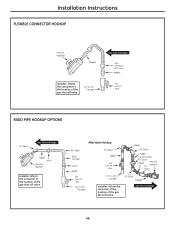GE PGB975SEM Support Question
Find answers below for this question about GE PGB975SEM - Profile: 30'' Gas Range.Need a GE PGB975SEM manual? We have 1 online manual for this item!
Question posted by warnersteve53 on April 1st, 2014
Does The Orifices Need To Be Changed At 7000 Ft
The person who posted this question about this GE product did not include a detailed explanation. Please use the "Request More Information" button to the right if more details would help you to answer this question.
Current Answers
Related GE PGB975SEM Manual Pages
Similar Questions
Wattage Demand
i would like to know how many watts are used by the GEProfile series 30 gas stove. I know it's gas b...
i would like to know how many watts are used by the GEProfile series 30 gas stove. I know it's gas b...
(Posted by Joesovcik 7 years ago)
Conversion Of A Gas Range From Natural Gas To Lp
If I have a 15,000 BTU burner on a gas range and change the range to LP, what is the new output on t...
If I have a 15,000 BTU burner on a gas range and change the range to LP, what is the new output on t...
(Posted by dvwales 11 years ago)
Conversion Instructions
I need the conversion instructions on a GE Range JGB400SEP3SS
I need the conversion instructions on a GE Range JGB400SEP3SS
(Posted by lynkpetsitting 11 years ago)
Stove Top Controls Don't Change Flame Height Between Position 2 And 8.
How do we change this? Note we have done the lp conversion to this range.
How do we change this? Note we have done the lp conversion to this range.
(Posted by sinjineer 11 years ago)
Ge Phb925spss - 30' Induction Range
Where can I buy this unit in Canada?
Where can I buy this unit in Canada?
(Posted by alrondeau 13 years ago)