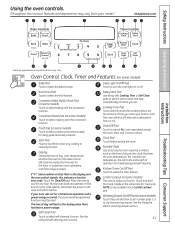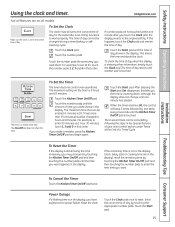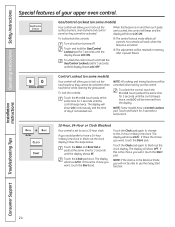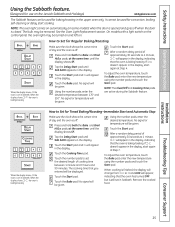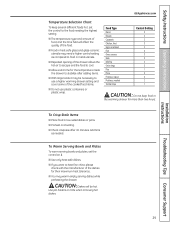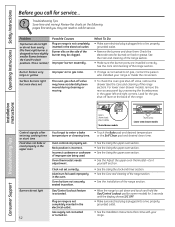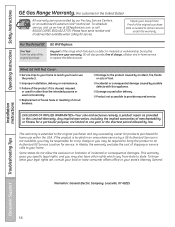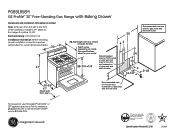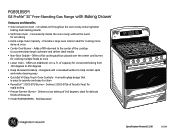GE PGB918SEMSS Support Question
Find answers below for this question about GE PGB918SEMSS - 30" Double Oven Gas Range.Need a GE PGB918SEMSS manual? We have 2 online manuals for this item!
Question posted by virginia53264 on September 6th, 2012
Control Panel Stuck
Can't get control panel unstuck. the number 5 is shown on display, no matter which button we press the buttons no longer beep. Can't set time, temperature, etc. Have had stove for 1-1/2 years with no problem. Is there maybe a fuse we need to replace?
Thank-you, Virginia Preciado
Current Answers
Related GE PGB918SEMSS Manual Pages
Similar Questions
Ge Adora Double Oven Model Number Jb855s P3ss Has A Control Panel Issue. The N
GE Adora Double Oven model number JB855S P3SS has a control panel issue. The numbers (to set the ove...
GE Adora Double Oven model number JB855S P3SS has a control panel issue. The numbers (to set the ove...
(Posted by kmarshall777 10 years ago)
Conversion Of A Gas Range From Natural Gas To Lp
If I have a 15,000 BTU burner on a gas range and change the range to LP, what is the new output on t...
If I have a 15,000 BTU burner on a gas range and change the range to LP, what is the new output on t...
(Posted by dvwales 11 years ago)
Using The Large Burner /oven I'm Getting A Smell Like Kerosene. Lp Gas Conversio
thought of incomplete combustion but all the flames look nice and blue.
thought of incomplete combustion but all the flames look nice and blue.
(Posted by Anonymous-51049 12 years ago)
Gas Smell
We've noticed on two separate occasions a slight gas smell coming from inside the oven. Everything w...
We've noticed on two separate occasions a slight gas smell coming from inside the oven. Everything w...
(Posted by Kbaconpjp 12 years ago)
How Do You Adjust Flame On Range?
How can I adjust flame onGEPGB918SEMSS? The "LOW" flame seems too high. Is there any way to adjust i...
How can I adjust flame onGEPGB918SEMSS? The "LOW" flame seems too high. Is there any way to adjust i...
(Posted by tjisgreat 12 years ago)