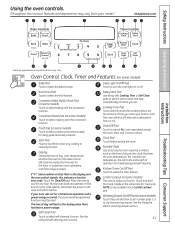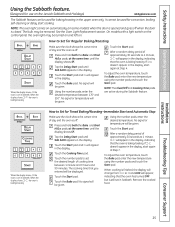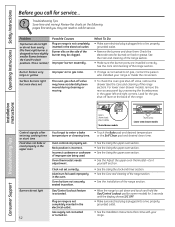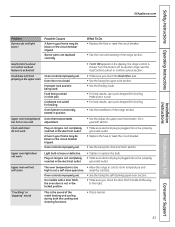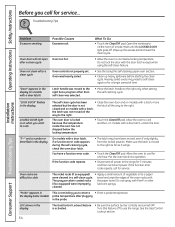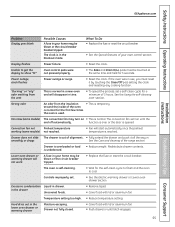GE PGB908SEMSS Support Question
Find answers below for this question about GE PGB908SEMSS - 30" Gas Range.Need a GE PGB908SEMSS manual? We have 2 online manuals for this item!
Question posted by RBDB1975 on December 17th, 2013
Do Not Have A Manual. Need Self-clean Oven Instruction. L
Current Answers
Answer #2: Posted by BusterDoogen on January 13th, 2014 8:46 PM
I hope this is helpful to you!
Please respond to my effort to provide you with the best possible solution by using the "Acceptable Solution" and/or the "Helpful" buttons when the answer has proven to be helpful. Please feel free to submit further info for your question, if a solution was not provided. I appreciate the opportunity to serve you!
Related GE PGB908SEMSS Manual Pages
Similar Questions
I have a PGB908SEM gas stove and 2 of the igniters don't spark. I changed the electrode tops and che...
When using the " self clean" button what are the instructions