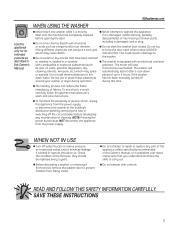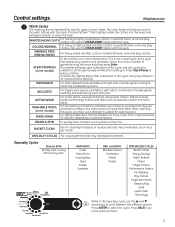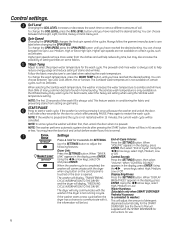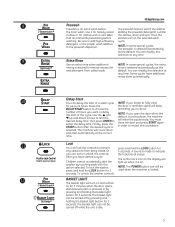GE PFWS4605LMG Support Question
Find answers below for this question about GE PFWS4605LMG.Need a GE PFWS4605LMG manual? We have 3 online manuals for this item!
Question posted by jimhancock82117 on November 9th, 2015
All Of The Washer Controls Will Not Lite Up.machine Will Not Run.
Installed WH12X10469 Control Board and WH12X10486 Power Board ,display Board will not lite up and can not get the machine in to the service mode.
Current Answers
Answer #1: Posted by Odin on November 9th, 2015 12:02 PM
Hope this is useful. Please don't forget to click the Accept This Answer button if you do accept it. My aim is to provide reliable helpful answers, not just a lot of them. See https://www.helpowl.com/profile/Odin.
Related GE PFWS4605LMG Manual Pages
Similar Questions
Ge Profile No Power
we got a free front loader. The owner saidit would work then not so tired of it we took it home and ...
we got a free front loader. The owner saidit would work then not so tired of it we took it home and ...
(Posted by chrisschomberg 7 years ago)
How To Conne The Wires To My Control Board Of My Washer. Model Number Gtwn2800dw
I need to know how to reconnect my wires to the control board of my washer. Model number GTWN2800dww
I need to know how to reconnect my wires to the control board of my washer. Model number GTWN2800dww
(Posted by shawnandrus 7 years ago)
Brand New Washer Vibrates
Just bought machine.1st time it was run it vibrated so much had to shut it off.Think it was on the s...
Just bought machine.1st time it was run it vibrated so much had to shut it off.Think it was on the s...
(Posted by bigsmith884 12 years ago)
How Do You Replace The Control Board In A Ge Washer Wcvh6800jww ?
Where can I find detailed instructions on how to replace and program a control board for a front loa...
Where can I find detailed instructions on how to replace and program a control board for a front loa...
(Posted by ber2255 12 years ago)