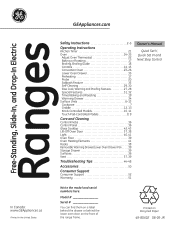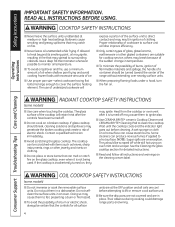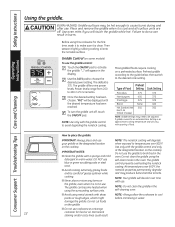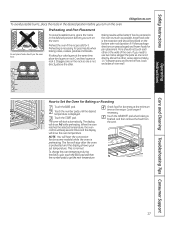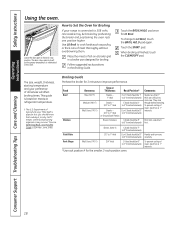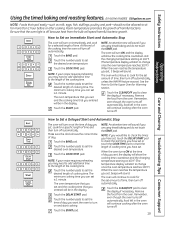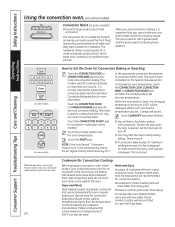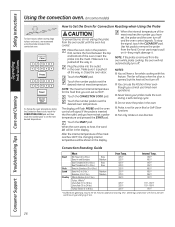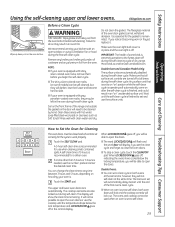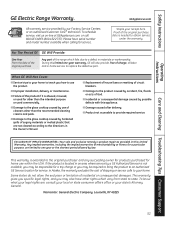GE PB920TPWW Support Question
Find answers below for this question about GE PB920TPWW - Profile 30" Electric Range.Need a GE PB920TPWW manual? We have 3 online manuals for this item!
Question posted by Jkc1440dr on August 15th, 2017
Having Trouble With Conteol Pad..wont Respond To Touch On Couple Pads
control touch pad problems
Current Answers
Related GE PB920TPWW Manual Pages
Similar Questions
Ge Ps968spss Oven
Having trouble with the oven not turning above 100 degrees. What is the problem?
Having trouble with the oven not turning above 100 degrees. What is the problem?
(Posted by hyebobo 9 years ago)
Ge Range Control Panel Not Responding
GE P2S975SEM1ss control panel beeps and says "error turn surface burners off". Problem: I had turned...
GE P2S975SEM1ss control panel beeps and says "error turn surface burners off". Problem: I had turned...
(Posted by Ewassel 10 years ago)
Oven Wont Work
There is a "2" in the display. Nothing works on the display
There is a "2" in the display. Nothing works on the display
(Posted by matus5 11 years ago)
My Slide In Range Cooktop Does Not Quite Touch Granite, After Adjusting All Way
my slide-in range top does not quite touch the granite countertop. we have lowered the adjustments a...
my slide-in range top does not quite touch the granite countertop. we have lowered the adjustments a...
(Posted by teeitup54 12 years ago)