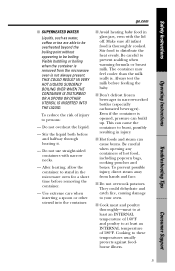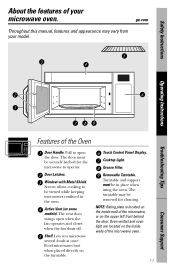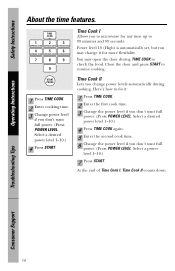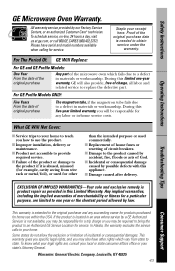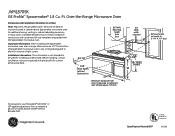GE JVM1870SK Support Question
Find answers below for this question about GE JVM1870SK - Spacemaker Microwave Oven.Need a GE JVM1870SK manual? We have 3 online manuals for this item!
Question posted by donantbs on August 17th, 2014
How Do You Change The Interior Bulb On A Ge Microwave Jvm1870sk04
The person who posted this question about this GE product did not include a detailed explanation. Please use the "Request More Information" button to the right if more details would help you to answer this question.
Current Answers
Related GE JVM1870SK Manual Pages
Similar Questions
How Do I Change The Bulb On My Model # Je590wh02 Microwave Convection Oven?
How do I change the bulb on my Model # JE590WH02 microwave convection oven?
How do I change the bulb on my Model # JE590WH02 microwave convection oven?
(Posted by sallyk80116 8 years ago)
Cooktop Microwave Replacement Of Bulb
the cooktop light/night light bulb does not go in on the GE Microwave JVM1871?
the cooktop light/night light bulb does not go in on the GE Microwave JVM1871?
(Posted by fgreenman 9 years ago)
What Is The Light Bulb Replacement Model# For Jvm1870sk03 Ge Profile Spacemaker?
I would like to order the correct lightbulb for our microwave.
I would like to order the correct lightbulb for our microwave.
(Posted by wtoffel 9 years ago)
How To Change Light Bulb In Ge Profile Microwave Active Vent
(Posted by corbjohn 10 years ago)
My New Ge Microwave Did Not Havea Manual Or Warranty Card Enclosed. Please Help
I need a manual and warranty card for my new GE microwave. Where can I obtain both of these items?
I need a manual and warranty card for my new GE microwave. Where can I obtain both of these items?
(Posted by dbm7250 12 years ago)