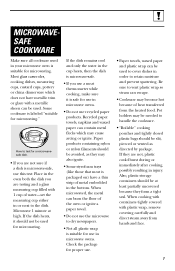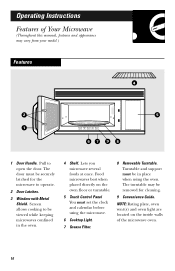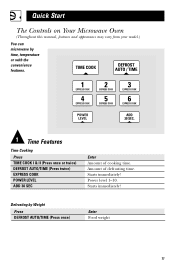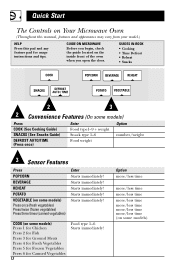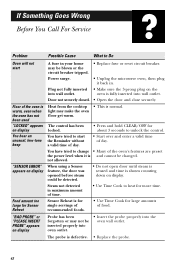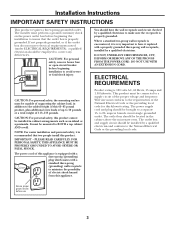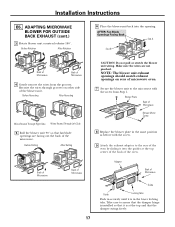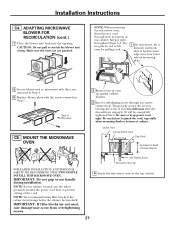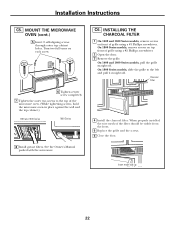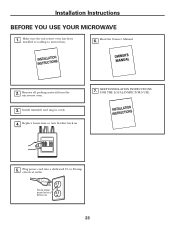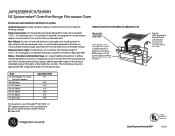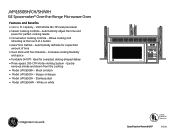GE JVM1650CH Support Question
Find answers below for this question about GE JVM1650CH - 1.6 cu. Ft. Spacemaker Microwave Oven.Need a GE JVM1650CH manual? We have 3 online manuals for this item!
Question posted by arlinez on August 16th, 2013
Can I Repair My Microwave Oven Or Should I Replace It?
My Over The Stove Microwave Shuts Off After 5 To 15 Seconds. Can I Repair?
Current Answers
Related GE JVM1650CH Manual Pages
Similar Questions
How Many Cu Ft Is This Microwave
(Posted by Anonymous-155458 8 years ago)
How Many Cu Ft Is This One? I Want To Replace With Same Size
(Posted by linloen 9 years ago)
Wher To Purchase Ge Countertop Microwave Ge Jes1139wl 1.1 Cu. Ft.
Where May I Purchase Countertop Ge Microwave #ge Jes1139wl 1.1 Cu,. Ft. It Is The Only One That Fits...
Where May I Purchase Countertop Ge Microwave #ge Jes1139wl 1.1 Cu,. Ft. It Is The Only One That Fits...
(Posted by homeonthebeach 10 years ago)
What Is The Model That Replaces Ge Je2160wf03 2.1 Cu. Ft. Microwave Oven.?
(Posted by WLGLADSON 11 years ago)
Microwave Runs 15 Seconds Then Shuts Off. Will Not Complete Alloted Time.
Microwave only a year old and was working fine. Today, you select time and it only runs around 15 se...
Microwave only a year old and was working fine. Today, you select time and it only runs around 15 se...
(Posted by marriottr 12 years ago)