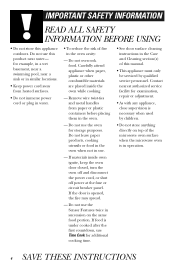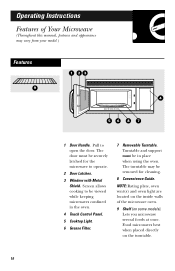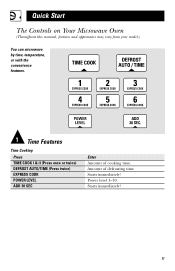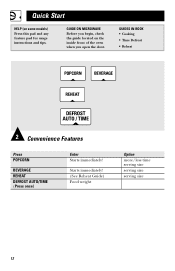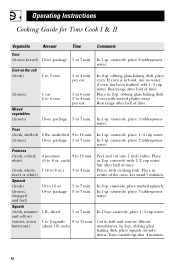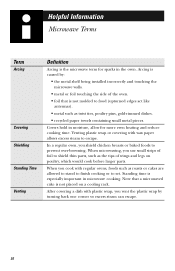GE JVM1440WH Support Question
Find answers below for this question about GE JVM1440WH.Need a GE JVM1440WH manual? We have 1 online manual for this item!
Question posted by ericbodie on February 20th, 2013
Internal Fan Will Not Run.
Whenever I try to cook anything I can hear the internal fan trying to start but it won't keep running. If I run the microwave more than four minutes the internal curcuit breaker overheats and trips out until it cools down. Is my microwave done? Is it time for new one?
Current Answers
Related GE JVM1440WH Manual Pages
Similar Questions
How Do I Get My Convection Oven To Cook A Cake Correctly?
My cakes do not rise in my new convection oven. Everything I have cooked in it has cooked fine, exce...
My cakes do not rise in my new convection oven. Everything I have cooked in it has cooked fine, exce...
(Posted by dsgreen 9 years ago)
Ge Jvm1440wh... My Microwave Will Not Heat Up
my unit will not heat up any suggestions?
my unit will not heat up any suggestions?
(Posted by Anonymous-82069 11 years ago)
Internal Fan And Light Stays On.
On my GE microwave JVM1440WH04, the internal fan comes on whenI close the door and the light stays o...
On my GE microwave JVM1440WH04, the internal fan comes on whenI close the door and the light stays o...
(Posted by mleavins 12 years ago)
Cooking Time
ge jks10 built in oven can i use the bake pad - start/on to set a preheat temperature and when the ...
ge jks10 built in oven can i use the bake pad - start/on to set a preheat temperature and when the ...
(Posted by edwarddelgado 12 years ago)