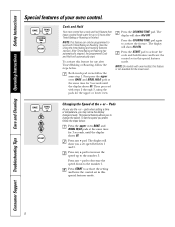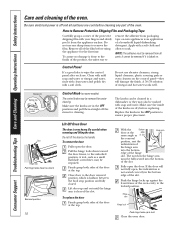GE JTP28BFBB Support Question
Find answers below for this question about GE JTP28BFBB.Need a GE JTP28BFBB manual? We have 1 online manual for this item!
Question posted by Jandbtooley on April 10th, 2014
Replacement Doors Stainless Steel
Are there stainless steel replacement doors available for this model?
Current Answers
Related GE JTP28BFBB Manual Pages
Similar Questions
How Do You Replace A Bulb In Jt3000sfss Wall Oven?
The instructions only specify how to replace the no brainer twist off lite cover, My Oven has the fl...
The instructions only specify how to replace the no brainer twist off lite cover, My Oven has the fl...
(Posted by Anonymous-145120 9 years ago)
The Plastic On The Top Oven Door Is Peeling Because Of Heat. I Was Told
that there was a recall but I do not know how to find it. The oven was bought in January, 2010.
that there was a recall but I do not know how to find it. The oven was bought in January, 2010.
(Posted by kayecole 9 years ago)
Oven Shuts Periodically Shuts Off
Our G.E. oven JTP70DPBB is a little over a year old and several times a month will shut down with ju...
Our G.E. oven JTP70DPBB is a little over a year old and several times a month will shut down with ju...
(Posted by mesquitemr 10 years ago)
Oven Door Stuck On Lock.
I tried cleaning my oven this morning and it didn't lock the door but it said the door was locked, n...
I tried cleaning my oven this morning and it didn't lock the door but it said the door was locked, n...
(Posted by deborahwestfall 11 years ago)