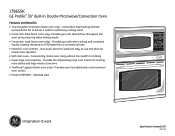GE JT965SKSS Support Question
Find answers below for this question about GE JT965SKSS.Need a GE JT965SKSS manual? We have 3 online manuals for this item!
Question posted by rosepolsin on April 8th, 2016
Am I Able To Replace Only Microwave Ge Jt965skss?
Cevz
Current Answers
Answer #1: Posted by Odin on April 8th, 2016 3:31 PM
I'm sorry, but I can't fathom what you mean be "only." The model number you gave is the number of a complete appliance, not a part. That appliance is discontinued, but some retailers may still have it for sale. Try lowes.com and amazon.com. Otherwise, try searching in searchtempest.com, which displays listings from Craigslist and many others sources. Finally, if necessary, try used appliance stores and refurbishers.
Hope this is useful. Please don't forget to click the Accept This Answer button if you do accept it. My aim is to provide reliable helpful answers, not just a lot of them. See https://www.helpowl.com/profile/Odin.
Related GE JT965SKSS Manual Pages
Similar Questions
Where Can I Buy A Ge Scb20001css Model Oven/microwave Plate Set (3)?
(Posted by SHANTIKRIGEL 2 years ago)
Converting A Ge Profile Double Oven To Microwave/convevectikn Oven
it is possible to convert my double oven to a microwave and oven? If so, what let's do I need to ord...
it is possible to convert my double oven to a microwave and oven? If so, what let's do I need to ord...
(Posted by Josephlrichards 6 years ago)
Broken Microwave Plate
my jt965SKSSmicrowaves plate is broken it wont turn how do i fix it
my jt965SKSSmicrowaves plate is broken it wont turn how do i fix it
(Posted by pigthunder2 10 years ago)
Is There A Trim Kit For The White Jt3000dfww Wall Oven?
Replaced old GE profile wall oven with this new model wall oven and have wood showing on each side o...
Replaced old GE profile wall oven with this new model wall oven and have wood showing on each side o...
(Posted by aspollack 10 years ago)