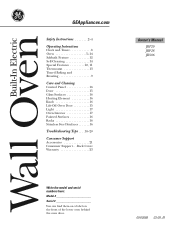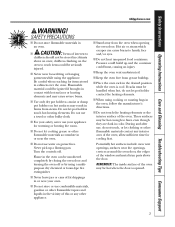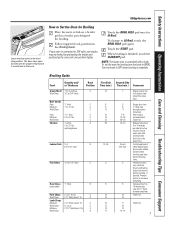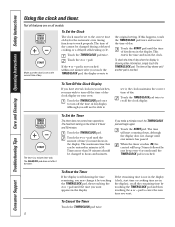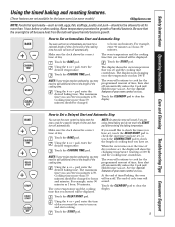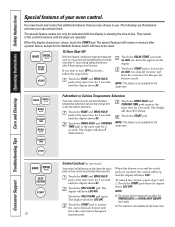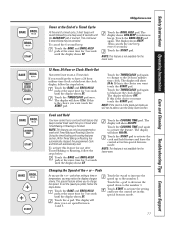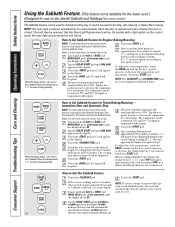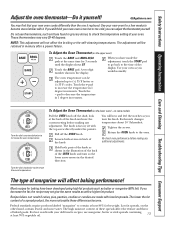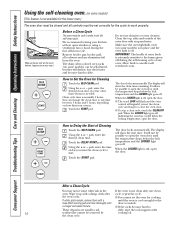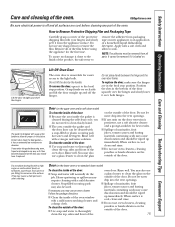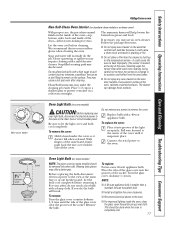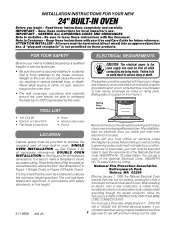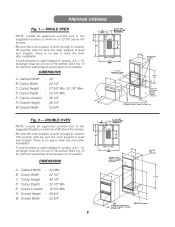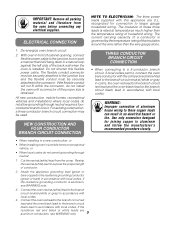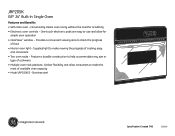GE JRP20SKSS Support Question
Find answers below for this question about GE JRP20SKSS - 24" Single Electric Wall Oven.Need a GE JRP20SKSS manual? We have 3 online manuals for this item!
Question posted by mitziymuzz on January 25th, 2015
The Cut Out For Our New Oven Is To Big, How Do We Fix It To Make The New Oven Fi
Our old oven is a 27" and our new oven in a 24".
Current Answers
Answer #1: Posted by TechSupport101 on January 25th, 2015 11:44 AM
Hi. Read through the thread here
http://ths.gardenweb.com/forums/load/appl/msg111555327075.html?3
for a piece of mind.
Related GE JRP20SKSS Manual Pages
Similar Questions
G E Profile Oven Cutting Off
Our G E Profile PT916BMMB oven cuts off at any given time by tripping breaker. It could be 5 minutes...
Our G E Profile PT916BMMB oven cuts off at any given time by tripping breaker. It could be 5 minutes...
(Posted by fnowell 5 years ago)
How Do I Get My Convection Oven To Cook A Cake Correctly?
My cakes do not rise in my new convection oven. Everything I have cooked in it has cooked fine, exce...
My cakes do not rise in my new convection oven. Everything I have cooked in it has cooked fine, exce...
(Posted by dsgreen 9 years ago)
Cannot Get The Countdown Timer To Work On New Jt3000 Oven
(Posted by Anonymous-146791 9 years ago)
After Self Cleaning Oven On Ge Profile Range F7 Appears On Screen Is That Error
after cleaning oven F7 appears and no other buttons work is F7 an error code and how to I fix it
after cleaning oven F7 appears and no other buttons work is F7 an error code and how to I fix it
(Posted by joedbeavers 10 years ago)
Oven Shuts Periodically Shuts Off
Our G.E. oven JTP70DPBB is a little over a year old and several times a month will shut down with ju...
Our G.E. oven JTP70DPBB is a little over a year old and several times a month will shut down with ju...
(Posted by mesquitemr 10 years ago)