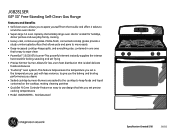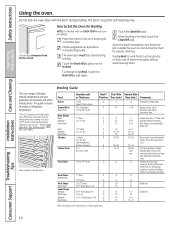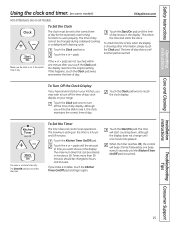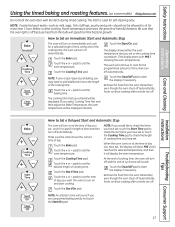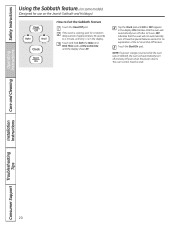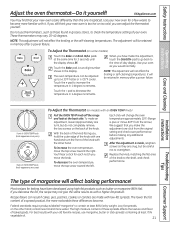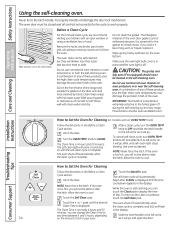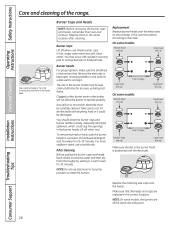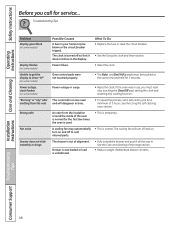GE JGB281SERSS Support Question
Find answers below for this question about GE JGB281SERSS.Need a GE JGB281SERSS manual? We have 2 online manuals for this item!
Question posted by Anonymous-46618 on December 25th, 2011
On The Time Screen Itflashes Pf And The Time 1200 Now My Oven Wont Turn On
The person who posted this question about this GE product did not include a detailed explanation. Please use the "Request More Information" button to the right if more details would help you to answer this question.
Current Answers
Related GE JGB281SERSS Manual Pages
Similar Questions
Why Does My Jgb281derww Gas Stove Keep Tripping The Breaker?
i have had this stove for two years now and now it is causing issues.
i have had this stove for two years now and now it is causing issues.
(Posted by mosss3919 9 years ago)
Me Ge Oven Is Showing Code F 7 What Does It Need As Far As Repair If Any Needed?
(Posted by Doriswilliamson44 10 years ago)
Control Board Fried?
My friend was replacing the light bulb in his oven. The old one broke and he tried removing the base...
My friend was replacing the light bulb in his oven. The old one broke and he tried removing the base...
(Posted by tvlube01 11 years ago)
Oven Wont Work
There is a "2" in the display. Nothing works on the display
There is a "2" in the display. Nothing works on the display
(Posted by matus5 11 years ago)