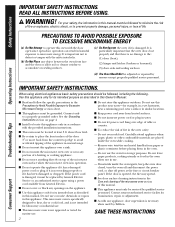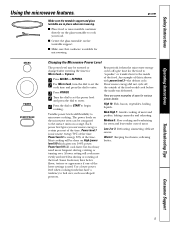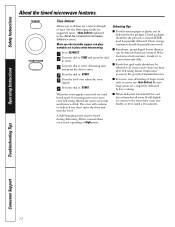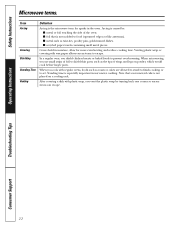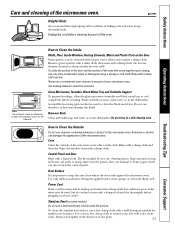GE JES1288SH Support Question
Find answers below for this question about GE JES1288SH - 1.2 cu. Ft Countertop Microwave Oven.Need a GE JES1288SH manual? We have 1 online manual for this item!
Question posted by rdevos368 on October 4th, 2012
How To Change Lightbulb
what are the steps to change the lightbulb on my GE jes1288sho2 microwave?
Current Answers
Related GE JES1288SH Manual Pages
Similar Questions
How Many Cu Ft Is This Microwave
(Posted by Anonymous-155458 8 years ago)
Can I Get An Operating Manual For Model Jes1288sh03 Microwave Browning Oven.
(Posted by pbuscher 9 years ago)
Wher To Purchase Ge Countertop Microwave Ge Jes1139wl 1.1 Cu. Ft.
Where May I Purchase Countertop Ge Microwave #ge Jes1139wl 1.1 Cu,. Ft. It Is The Only One That Fits...
Where May I Purchase Countertop Ge Microwave #ge Jes1139wl 1.1 Cu,. Ft. It Is The Only One That Fits...
(Posted by homeonthebeach 10 years ago)
How To Wall Mount This Microwave Model Jes1288sh03
(Posted by Flocker 11 years ago)
How To Wall Mount This Microwave
(Posted by Flocker 11 years ago)