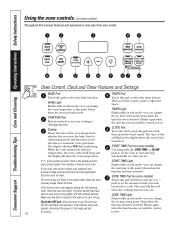GE JCBP66SPSS Support Question
Find answers below for this question about GE JCBP66SPSS.Need a GE JCBP66SPSS manual? We have 1 online manual for this item!
Question posted by fabienmsg on August 30th, 2013
Smaller Burner Issue On A Ge Model Jcbp78s P1ss
Hello. One of our smaller electric burner does not work anymore... what shall we do? Power seems to be all right as well as the house fuses... Best regards.
Current Answers
Related GE JCBP66SPSS Manual Pages
Similar Questions
I Have A Ge Range, Model Numberwhat Is The Part Number For The Bake Oven Element
I have a GE range, model number JCBP65S P1SS. What is the part number for the bake oven element?
I have a GE range, model number JCBP65S P1SS. What is the part number for the bake oven element?
(Posted by klear29663 1 year ago)
Jcbp65sp1ss
Jcbp65sp1ssWhat is the part # for 10" burner?How much is it?Where do I buy it?What is the part # for...
Jcbp65sp1ssWhat is the part # for 10" burner?How much is it?Where do I buy it?What is the part # for...
(Posted by Geebhai 8 years ago)
I Needright Side Rear Small Burner Its Burnt Out
I Have Jcb65s P1ss Oven Right Sid Rear Small Burner Burnt Out I Need To Replace That Burner
I Have Jcb65s P1ss Oven Right Sid Rear Small Burner Burnt Out I Need To Replace That Burner
(Posted by zubairashraf 9 years ago)
I Need The Ranges Manual In Spanish, For Range Ge Model Jgb282setss,
Good afternoon Ladies and GentlemenTo my pleasure to greet you from the Dominican Republic, and expo...
Good afternoon Ladies and GentlemenTo my pleasure to greet you from the Dominican Republic, and expo...
(Posted by zoerafaelina2477 11 years ago)
Does A Conversion Kit For Prophane In Ge Model# Jbe281derww Range?
Thanks
Roy
(Posted by rfleck8702 11 years ago)