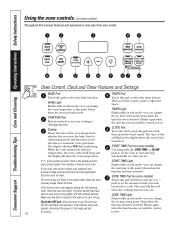GE JCBP66SPSS Support Question
Find answers below for this question about GE JCBP66SPSS.Need a GE JCBP66SPSS manual? We have 1 online manual for this item!
Question posted by billpsonnada on August 5th, 2013
The Light Indicating Stove Top Is Hot Stays On All The Time. Whats The Solution?
The person who posted this question about this GE product did not include a detailed explanation. Please use the "Request More Information" button to the right if more details would help you to answer this question.
Current Answers
Related GE JCBP66SPSS Manual Pages
Similar Questions
Igniters Don't Work
I have a PGB908SEM gas stove and 2 of the igniters don't spark. I changed the electrode tops and che...
I have a PGB908SEM gas stove and 2 of the igniters don't spark. I changed the electrode tops and che...
(Posted by bivanco 9 years ago)
I Needright Side Rear Small Burner Its Burnt Out
I Have Jcb65s P1ss Oven Right Sid Rear Small Burner Burnt Out I Need To Replace That Burner
I Have Jcb65s P1ss Oven Right Sid Rear Small Burner Burnt Out I Need To Replace That Burner
(Posted by zubairashraf 9 years ago)
The Light On Top Of Stove Indicating Its Warm Stays On
(Posted by Anonymous-141067 9 years ago)
Hot Surface Indicator
The Hot Surface indicator light stays on all the time. How do we fix it? We have JB700DN(BB) smooth ...
The Hot Surface indicator light stays on all the time. How do we fix it? We have JB700DN(BB) smooth ...
(Posted by hyne 10 years ago)
Pilot Lights Won't Light.
I can light the burners manually by turning on the burner and holding a match ttithe, but I can't li...
I can light the burners manually by turning on the burner and holding a match ttithe, but I can't li...
(Posted by Beckystauber 10 years ago)