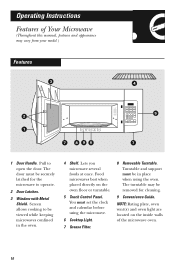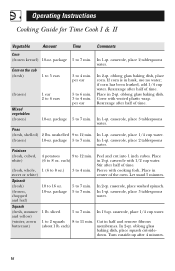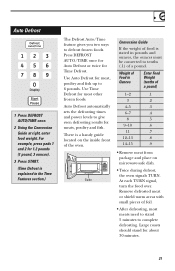GE HVM1750DPWW Support Question
Find answers below for this question about GE HVM1750DPWW.Need a GE HVM1750DPWW manual? We have 1 online manual for this item!
Current Answers
Answer #1: Posted by aureliamarygrace on April 1st, 2015 1:29 PM
- Safety requirements due to high voltage (capacitor hold a high voltage charge even after it has been unplugged)
- Complexity of electronic circuitry.
- Special equipment needed to make diagnosis.
Kindly press the "Acceptable Solution" and/or the "Helpful" buttons When you find my answer to be helpful. If you have any other questions, please feel free to submit it here with detailed information for your question.
Related GE HVM1750DPWW Manual Pages
Similar Questions
what could be the issue?oven is off and doesn't turn on
The evm1750dm1we runs but does not heat. Is there a fuse?
I ordered the ge profile wall oven PT956SRSS only to find that the item is discontinued. Even though...
how do you get the control panel off the microwave so that you can replace the internal fuse