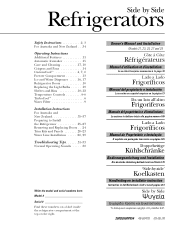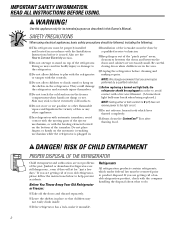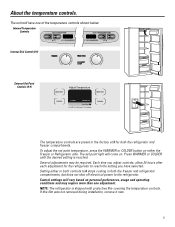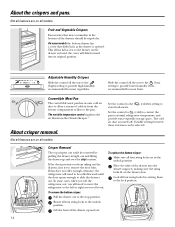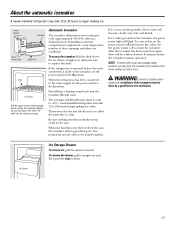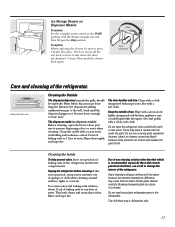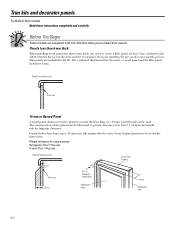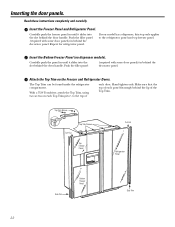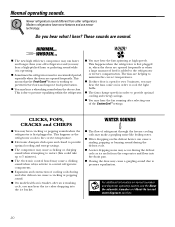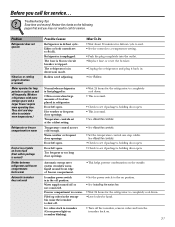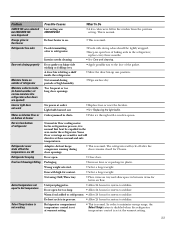GE GSC22QGTBB Support Question
Find answers below for this question about GE GSC22QGTBB.Need a GE GSC22QGTBB manual? We have 3 online manuals for this item!
Question posted by debbyreed101 on June 21st, 2011
How Do I Set The Temp In Frig And Freezer Ge Model Gsc22qgtbb
The person who posted this question about this GE product did not include a detailed explanation. Please use the "Request More Information" button to the right if more details would help you to answer this question.
Current Answers
Related GE GSC22QGTBB Manual Pages
Similar Questions
Ge Model 26 Refrigerator - #197d7926p.
How old is this refrigerator and how many CU ft is it?
How old is this refrigerator and how many CU ft is it?
(Posted by msjeaga 8 years ago)
Ge Model Pgcs1rkz Refrigerator Frzr Temp Will Not Go Down To Required Temps.
The refrigerator and freezer temps will not go down. The freezer temp remains between 25-29 degrees ...
The refrigerator and freezer temps will not go down. The freezer temp remains between 25-29 degrees ...
(Posted by myishafrazier 9 years ago)
My Ge (model Gfe29hsdss) Refrigerator Is Freezing Food, What Is Solution ?
My ge (model gfe29hsdss) refrigerator is freezing food, what is solution ?
My ge (model gfe29hsdss) refrigerator is freezing food, what is solution ?
(Posted by Kathypiraino 10 years ago)
Can't Adjust Freezer Temperature On Ge Model 26 Refrigerator Freezer.
I wanted to adjust the freezer temperature up and no matter where I press the temperature control it...
I wanted to adjust the freezer temperature up and no matter where I press the temperature control it...
(Posted by ruthcabin 11 years ago)
Ge Model Pscs5rgxss Refrigerator Locate The Fuse
[email protected]
(Posted by dramos20 12 years ago)