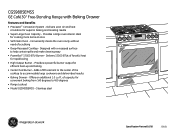GE CGS980SEMSS Support Question
Find answers below for this question about GE CGS980SEMSS - 30" Gas Range.Need a GE CGS980SEMSS manual? We have 2 online manuals for this item!
Question posted by raledlow on November 6th, 2011
Gas/control Lockout
After installing the range I could not set the clock. Tried holding the GAS/CONTOL LOCKOUT pad for 3 seconds, but the display still shows LOC. Burners are operating, but no oven, clock or timer display
Current Answers
Related GE CGS980SEMSS Manual Pages
Similar Questions
Ge Adora Double Oven Model Number Jb855s P3ss Has A Control Panel Issue. The N
GE Adora Double Oven model number JB855S P3SS has a control panel issue. The numbers (to set the ove...
GE Adora Double Oven model number JB855S P3SS has a control panel issue. The numbers (to set the ove...
(Posted by kmarshall777 10 years ago)
Ge Adora Jb855spss Control Panel Numbers Not Working?
GE Adora Double Oven model number JB855S P3SS has a control panel issue. The numbers (to set the ove...
GE Adora Double Oven model number JB855S P3SS has a control panel issue. The numbers (to set the ove...
(Posted by kmarshall777 10 years ago)
Self Clean Does Not Work When Gas/ Control Lockout Is Pushed - Model C2s980sem1s
(Posted by billwinn 10 years ago)
Lights Not Working On Control Panel
The lights are not working on the control panel until I turn a knob for one of the burners. Then all...
The lights are not working on the control panel until I turn a knob for one of the burners. Then all...
(Posted by rhoadstr 12 years ago)
Ge Phb925spss - 30' Induction Range
Where can I buy this unit in Canada?
Where can I buy this unit in Canada?
(Posted by alrondeau 13 years ago)