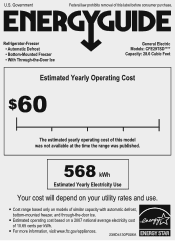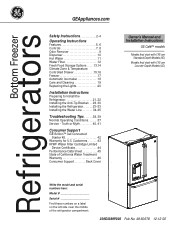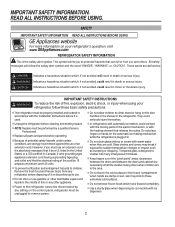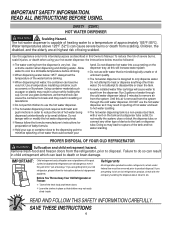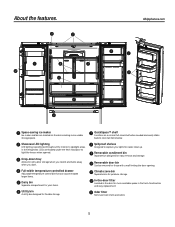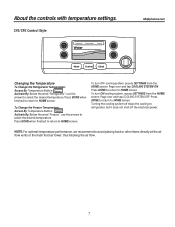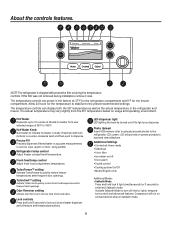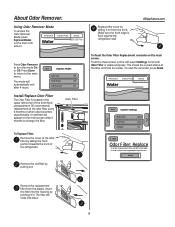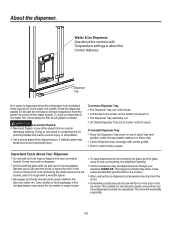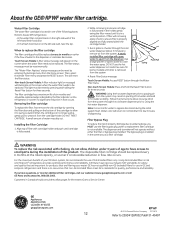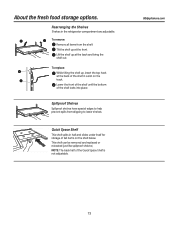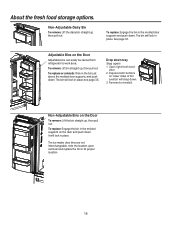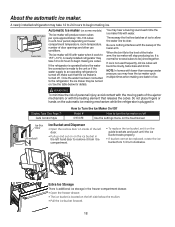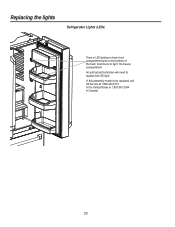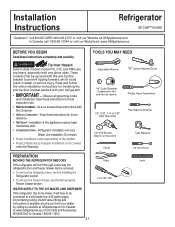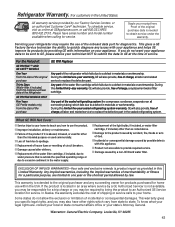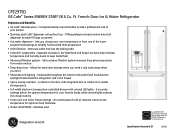GE CFE29TSDSS Support Question
Find answers below for this question about GE CFE29TSDSS.Need a GE CFE29TSDSS manual? We have 3 online manuals for this item!
Question posted by jfoitek123 on January 4th, 2015
Where Is The Usb Port To Upload Pictures
The person who posted this question about this GE product did not include a detailed explanation. Please use the "Request More Information" button to the right if more details would help you to answer this question.
Requests for more information
Request from BusterDoogen on January 4th, 2015 10:17 AM
Resubmit your ?, adding the product & model & ? details in the Header & ? details in the ? dialog box.
Resubmit your ?, adding the product & model & ? details in the Header & ? details in the ? dialog box.
Current Answers
Answer #1: Posted by waelsaidani1 on January 6th, 2015 9:37 AM
USB port on the underside of the controls, refer for picture of location; http://refrigerators.reviewed.com/content/ge-cafe-cfe28tshss-refrigerator-review
Related GE CFE29TSDSS Manual Pages
Similar Questions
Does No Water Line Set Up Damage Our Ge Refrigerator (model Pye22p)?
We are renovating our kitchen and have our new GE refrigerator (model PYE22P) plugged in in our temp...
We are renovating our kitchen and have our new GE refrigerator (model PYE22P) plugged in in our temp...
(Posted by Anonymous-157702 8 years ago)
I Have This Refrigerator And It Strated Fine But Couple Week It Strated Frezzing
Every Thing Got Frozen ,i Change The Motherboard And It Still The Same
Every Thing Got Frozen ,i Change The Motherboard And It Still The Same
(Posted by marypel1265 8 years ago)
Refrigerator Leaking
What should i do or look into when my refrigerator is leaking cold water on the front leg of the ref...
What should i do or look into when my refrigerator is leaking cold water on the front leg of the ref...
(Posted by kamronliddie15 8 years ago)
Slide Show Option Not Working On Cafe Refrigerator.
I used single picture upload and JPEG format. Computers changed twice.
I used single picture upload and JPEG format. Computers changed twice.
(Posted by Jmhhughes 9 years ago)