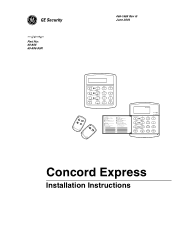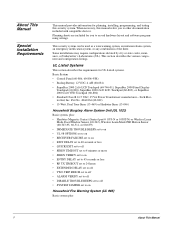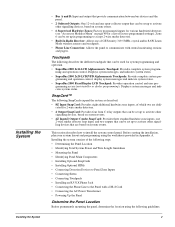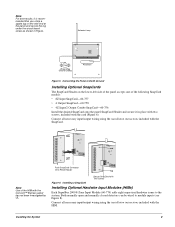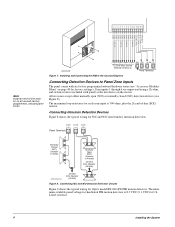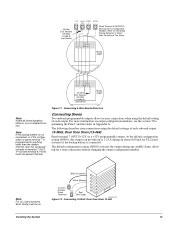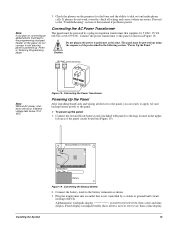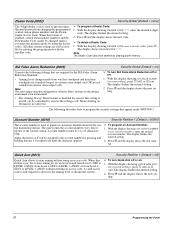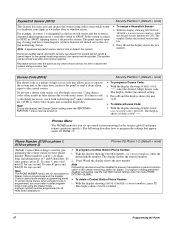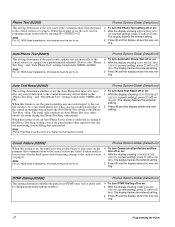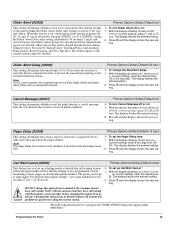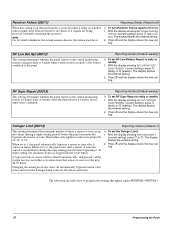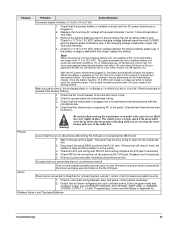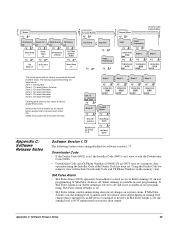GE 60-806-95R-16Z Support Question
Find answers below for this question about GE 60-806-95R-16Z - Security Concord Express System Control Panel.Need a GE 60-806-95R-16Z manual? We have 1 online manual for this item!
Question posted by d43c on July 11th, 2010
Auto Dial
I have a 60-806-95R wireless alarm system. I cancelled the monitoring from Triple A. I had to pay a fee and now own the system. The technician came to my house and disconnected the auto dial. I was wondering if there is a way to program a phone number into the system so it would call my cell or a relative if the alarm is activated?
Current Answers
Related GE 60-806-95R-16Z Manual Pages
Similar Questions
Nx-1448e How Do You Change The Phone Number It Dials When It Alarms?
(Posted by hubbard007 8 years ago)
Concord Express Will Not Seize Phone Line
(Posted by gmeyeme 9 years ago)
How To Reset Security Code Ge Concord Express
(Posted by bahstevej 10 years ago)
Concord Express Part No. 60-806 95r Clear Panel Memory
Cant find the code to clear panel memory to remove fault codes
Cant find the code to clear panel memory to remove fault codes
(Posted by redneckstill 10 years ago)
Phone Connection (auto Dialler) And Off Site Phone Operation Is Not Working.
I have alredy purchased a simon XT 600-1054-95R wireless unit from you, the unit is installed at ke...
I have alredy purchased a simon XT 600-1054-95R wireless unit from you, the unit is installed at ke...
(Posted by santhoshctnr 12 years ago)