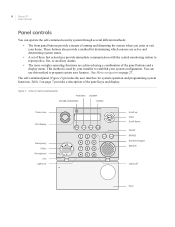GE 600-1054-95R Support Question
Find answers below for this question about GE 600-1054-95R - Simon XT Wireless Home Security System.Need a GE 600-1054-95R manual? We have 1 online manual for this item!
Question posted by jessiecaquay on February 14th, 2012
How Do I Set The Date And Time On The Simon Xt?
When we replaced the battery, the date and time just flash on the code box. We can't find the manual. I would like to set the date and time.
Current Answers
Answer #1: Posted by freginold on February 15th, 2012 3:55 AM
Hi, you can get the Simon XT user manual here:
http://www.pinnacleprotection.com/_uploads/downloads/SimonXTUserMan.pdf
http://www.pinnacleprotection.com/_uploads/downloads/SimonXTUserMan.pdf
Related GE 600-1054-95R Manual Pages
Similar Questions
How To Change Out A Simon Xt Security System Battery 600-1054-95r-11
(Posted by rly05Parris 10 years ago)
Simon Xt 600-1054-95r How Does Phone Work
(Posted by Caudlees 10 years ago)
Can A Simon Xt Model 600-1054-95r Be Used With Out A Phone And No Monthly Cost
Will this system work the same but just wont be able to call central monitoring . will there be any ...
Will this system work the same but just wont be able to call central monitoring . will there be any ...
(Posted by jrwalnut7 13 years ago)
How To Replace Battery In Simon Xt 600-1054-95r Panel
panel is indicating panel low battery
panel is indicating panel low battery
(Posted by wickssa 13 years ago)