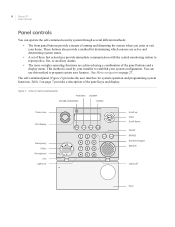GE 600-1054-95R Support Question
Find answers below for this question about GE 600-1054-95R - Simon XT Wireless Home Security System.Need a GE 600-1054-95R manual? We have 1 online manual for this item!
Question posted by southnige on May 27th, 2014
Simon Xt V2 How To Add Sensor To An Operating System
The person who posted this question about this GE product did not include a detailed explanation. Please use the "Request More Information" button to the right if more details would help you to answer this question.
Current Answers
Related GE 600-1054-95R Manual Pages
Similar Questions
How To Change Out A Simon Xt Security System Battery 600-1054-95r-11
(Posted by rly05Parris 9 years ago)
Simon Xt 600-1054-95r How Does Phone Work
(Posted by Caudlees 10 years ago)
Can A Simon Xt Model 600-1054-95r Be Used With Out A Phone And No Monthly Cost
Will this system work the same but just wont be able to call central monitoring . will there be any ...
Will this system work the same but just wont be able to call central monitoring . will there be any ...
(Posted by jrwalnut7 13 years ago)
How To Replace Battery In Simon Xt 600-1054-95r Panel
panel is indicating panel low battery
panel is indicating panel low battery
(Posted by wickssa 13 years ago)