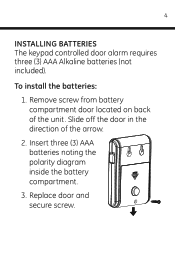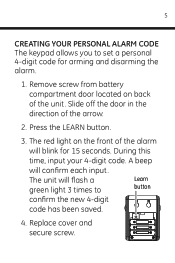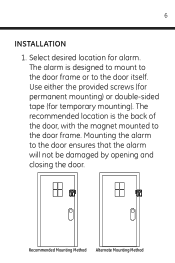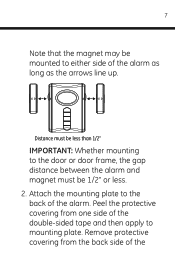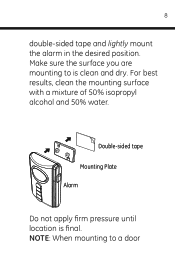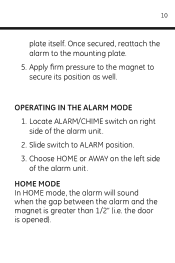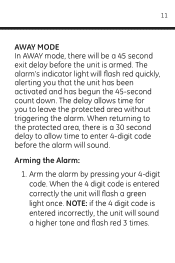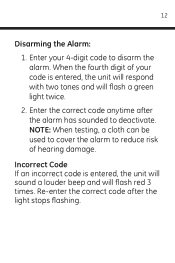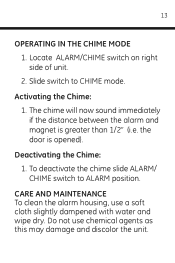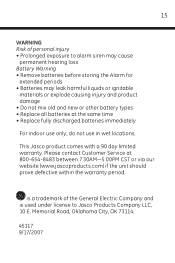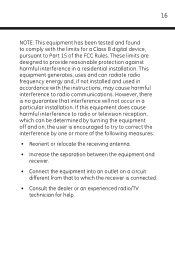GE 45117 Support Question
Find answers below for this question about GE 45117 - Deluxe Wireless Door Alarm.Need a GE 45117 manual? We have 1 online manual for this item!
Question posted by tarafitz07 on June 20th, 2013
How To Adjust Volume?
Try to adjust the volume. How do I do that its too loud for the space it is in.
Current Answers
Related GE 45117 Manual Pages
Similar Questions
Red Blinking Light On Ge Deluxe Home Door Alarm.
I have entered my code. It was accepted and the alarm is mounted on the door but the red light conti...
I have entered my code. It was accepted and the alarm is mounted on the door but the red light conti...
(Posted by cashionfam2011 2 years ago)
Ge 45117 Deluxe Wireless Door Alarm What Kind Of Door Do You Need?
(Posted by wallwi 9 years ago)
How Loud Is The Deluxe Ge Door Alarm
(Posted by andgial 9 years ago)