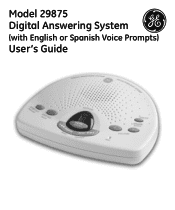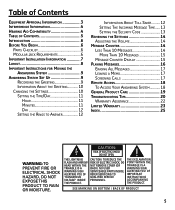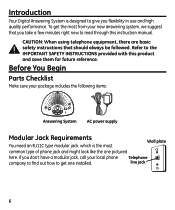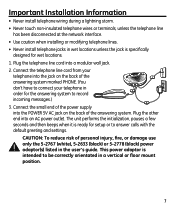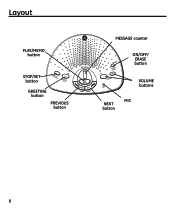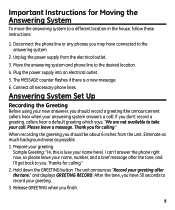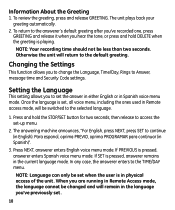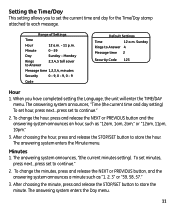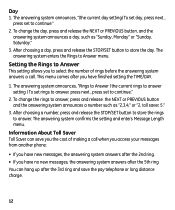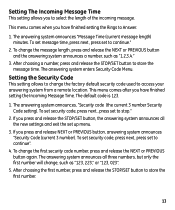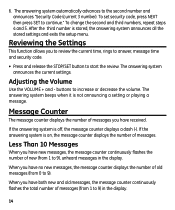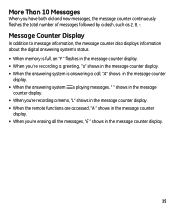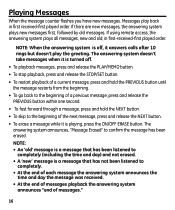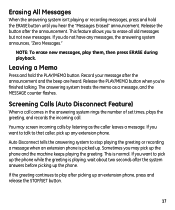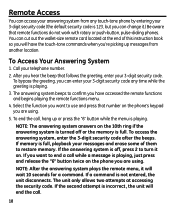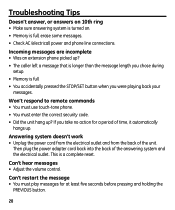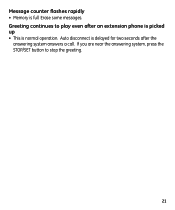GE 29875GE1 Support Question
Find answers below for this question about GE 29875GE1 - 30min. Digital Answerer.Need a GE 29875GE1 manual? We have 1 online manual for this item!
Question posted by wattscpa on July 2nd, 2011
How Do I Retrieve Messages For Ge Digital Messaging System Model # 29875ge1-b/
The person who posted this question about this GE product did not include a detailed explanation. Please use the "Request More Information" button to the right if more details would help you to answer this question.
Current Answers
Answer #1: Posted by emilyo on March 11th, 2013 8:14 PM
I had 19 messages could not erase on/off button doesn't work, used remote method to erase. Use same method to retrieve message and anything else . All options available. Dial your number, wait for beep after greeting enter security code, if you didnt do one use123, enter 1 to play messages, enter 0 to erase anytime during message. it will state all options that you can do at home
Related GE 29875GE1 Manual Pages
Similar Questions
How Do I Retrieve A Couple Messages I Accidentally Erased Back In Sept/oct 2020
(Posted by mrron31 2 years ago)
How To Retrieve Messages When The Play Button Doesn't Work?
The Incoming Messages shows 8 messages, but when I push the Play button nothing happens. How can I r...
The Incoming Messages shows 8 messages, but when I push the Play button nothing happens. How can I r...
(Posted by ucchartlandwi 9 years ago)
How To Undelete A Deleted Message?
I have a GE Digital Messaging System - model 29875GE2-C and accidentially deleted a very important m...
I have a GE Digital Messaging System - model 29875GE2-C and accidentially deleted a very important m...
(Posted by dthompson24086 11 years ago)
Can Incoming Callers Push A Button To Skip Outgoing Message For Ge Answering Mac
(Posted by garytff 12 years ago)
Answering Machine Flashes 'f' When There Are No Messages.
MY answereing machine still flashes an 'F' and there are no messages. The memo button when pushed sa...
MY answereing machine still flashes an 'F' and there are no messages. The memo button when pushed sa...
(Posted by sam51542 12 years ago)