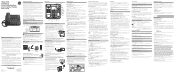GE 29581GE1 Support Question
Find answers below for this question about GE 29581GE1.Need a GE 29581GE1 manual? We have 1 online manual for this item!
Question posted by wayneawinkler on March 1st, 2020
How To Set Time And Date
Current Answers
Answer #1: Posted by waelsaidani1 on March 1st, 2020 10:38 PM
NOTE: If you have subscribed to the Caller ID display feature from your
telephone company, the telephone company sends the time and date
with the Caller ID information. The unit automatically sets the time
and date when the first call is received.
Hour
1. If you just adjusted the Display Contrast menu, skip to Step 2. If you haven't adjusted
any other setting, press and release the MENU button until the screen displays SET
TIME/DATE.
2. The hour digits flashing indicates that the unit is ready to accept entry. Use the keypad
numbers to enter a two digit number to set the hour.
3. When finished, the cursor moves to the Minute field. Now you're ready to enter the
minutes.
Minutes
1. Use the keypad numbers to enter a two digit number to set the minutes.
2. When finished, the cursor moves to the AM or PM field. Now you're ready to enter the
time of day, AM or PM
Related GE 29581GE1 Manual Pages
Similar Questions
How do I display date and time?
Our phone provider has an answering system included. I also have my voicemail message set up on this...
Need the above manual Please!