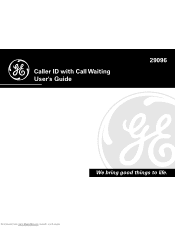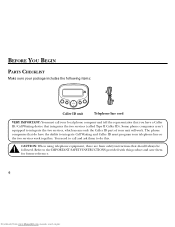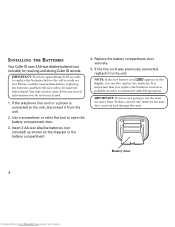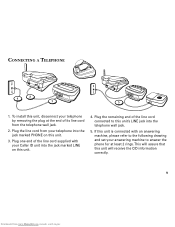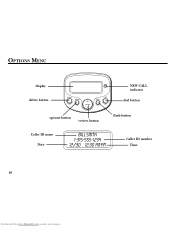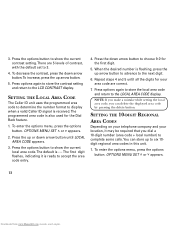GE 29096GE1 Support Question
Find answers below for this question about GE 29096GE1 - Call Waiting Caller ID.Need a GE 29096GE1 manual? We have 1 online manual for this item!
Question posted by dleav85619 on February 9th, 2011
Where Can I Purchase A Ge 29096ge1 Caller Id Mudual
where can i buy this item ???
Current Answers
Related GE 29096GE1 Manual Pages
Similar Questions
Changing The Battery Of A Ge 26096ge1-b Caller I.d.module
Please explain how to change the battery of a GE 26096ge1-b caller i.d. module.
Please explain how to change the battery of a GE 26096ge1-b caller i.d. module.
(Posted by nvbushard 3 years ago)
Can Incoming Callers Push A Button To Skip Outgoing Message For Ge Answering Mac
(Posted by garytff 12 years ago)
Caller Id Only Display Number For A Couple Of Seconds Not 20?
Caller id not displaying number for 20 seconds
Caller id not displaying number for 20 seconds
(Posted by crandalljclj 12 years ago)
Ge Caller Id Module 29096ge1-b Access To Battery Compartment
How do I open the battery compartment? Latch doest work using hand and fingers or using screw driv...
How do I open the battery compartment? Latch doest work using hand and fingers or using screw driv...
(Posted by esnemel 13 years ago)
My Ge Caller Id Is Not Working
I changed the batteries lately and now the ID screen is showing 20 new calls. I deleted them but the...
I changed the batteries lately and now the ID screen is showing 20 new calls. I deleted them but the...
(Posted by Anonymous-18016 13 years ago)