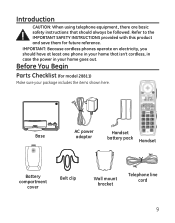GE 28811FE1 Support Question
Find answers below for this question about GE 28811FE1 - Digital Cordless Phone.Need a GE 28811FE1 manual? We have 1 online manual for this item!
Question posted by gbistrow on October 19th, 2010
Do Not Distrub Button
Does the do not distrub button work on all phones on the same line
Current Answers
Related GE 28811FE1 Manual Pages
Similar Questions
Ge 28821fe2-a Dect 6.0 Digital Cordless Phone Digital System Goog-411 2 Handsets
i have this kind of phone and it keeps blinking telling me i have message and i dont know how to tak...
i have this kind of phone and it keeps blinking telling me i have message and i dont know how to tak...
(Posted by smitty22225 12 years ago)
Phone Interference
have a high pitched sound coming from handset during phone call.
have a high pitched sound coming from handset during phone call.
(Posted by risvoldjj 12 years ago)
I Am Looking For A Manual For The Ge 28223ee2 Digital Cordless Phone How Can I G
(Posted by jmarrsr 12 years ago)
Searching
My GE cordless model 28811 is not working. THe message says searching.
My GE cordless model 28811 is not working. THe message says searching.
(Posted by renekemp 13 years ago)
Message Light On Cordless Phone Won't Stop Flashing
I have a GE Model 28811 DECT 6.0 cordless phone and the Charging/Message light keeps flashing even t...
I have a GE Model 28811 DECT 6.0 cordless phone and the Charging/Message light keeps flashing even t...
(Posted by Larry54142 13 years ago)