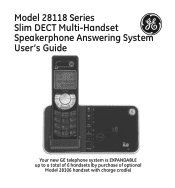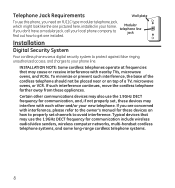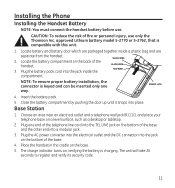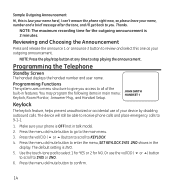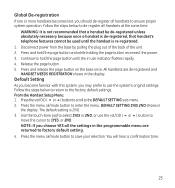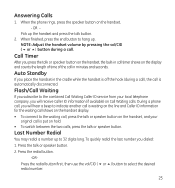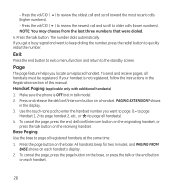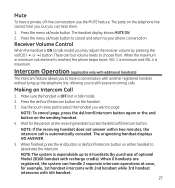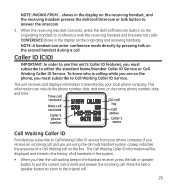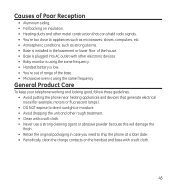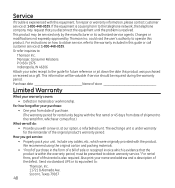GE 28118FE1 Support Question
Find answers below for this question about GE 28118FE1.Need a GE 28118FE1 manual? We have 1 online manual for this item!
Question posted by agriffith6 on July 28th, 2012
What Was The Original Price Of This Telephone The Ge 28118fe1-a
The person who posted this question about this GE product did not include a detailed explanation. Please use the "Request More Information" button to the right if more details would help you to answer this question.
Current Answers
Related GE 28118FE1 Manual Pages
Similar Questions
Ge Cordlesss Extansion Phone Ge28115fe1
I have GE ultra slim phone as shown in the title. I'd like to buy an expanded handset. I know GE doe...
I have GE ultra slim phone as shown in the title. I'd like to buy an expanded handset. I know GE doe...
(Posted by yayawu001 11 years ago)
Nimh Battery 5-2828 For Ge Cordless Phone
Do you have this battery or it,s replacement
Do you have this battery or it,s replacement
(Posted by Raff4tea 11 years ago)
Cordless Phone Battery
I have a GE 25846 cordless phone and need to replace the battery. The one currently in it is a 86144...
I have a GE 25846 cordless phone and need to replace the battery. The one currently in it is a 86144...
(Posted by szeliswa 12 years ago)
Cordless Phone
where can i get a ge manual for my cordless phone the model # 27901ge1 can anyone out there help me ...
where can i get a ge manual for my cordless phone the model # 27901ge1 can anyone out there help me ...
(Posted by cocolarry9 12 years ago)
Its Like My Phone Is On A Mute----it Rings And Will Dial Out But Nothing
this is the first prob with this phone; i have a cable connection---everything else works fine; phon...
this is the first prob with this phone; i have a cable connection---everything else works fine; phon...
(Posted by estellasea 14 years ago)