GE 27958GE1 Support Question
Find answers below for this question about GE 27958GE1 - 2.4 GHz Analog Cordless Speakerphone.Need a GE 27958GE1 manual? We have 1 online manual for this item!
Question posted by brausamm on December 18th, 2010
Programing Numbers
Cannot find my manual and I want to program a number into speed dial.
Thanks
Current Answers
There are currently no answers that have been posted for this question.
Be the first to post an answer! Remember that you can earn up to 1,100 points for every answer you submit. The better the quality of your answer, the better chance it has to be accepted.
Be the first to post an answer! Remember that you can earn up to 1,100 points for every answer you submit. The better the quality of your answer, the better chance it has to be accepted.
Related GE 27958GE1 Manual Pages
User Guide - Page 3
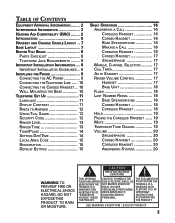
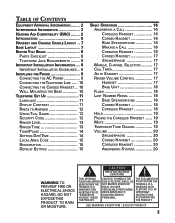
... .. 9 INSTALLING THE PHONE 9 CONNECTING THE AC POWER...SPEAKERPHONE 17 MANUAL CHANNEL SELECTION .......... 17 CALL TIMER 17 AUTO STANDBY 17 RINGER VOLUME CONTROL 17 HANDSET 17 BASE UNIT 18 FLASH 18 LAST NUMBER REDIAL 18 BASE SPEAKERPHONE 18 CORDED HANDSET 18 CORDLESS HANDSET 18 HOLD 19 PAGING THE CORDLESS HANDSET ...... 19 MUTE 19 TEMPORARY TONE DIALING 19 VOLUME 20 SPEAKERPHONE...
User Guide - Page 4
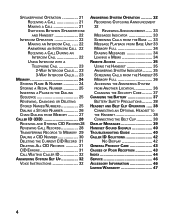
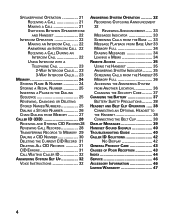
... BETWEEN SPEAKERPHONE AND HANDSET 22
INTERCOM OPERATION 22 MAKING AN INTERCOM CALL ..... 22 ANSWERING AN INTERCOM CALL 22 RECEIVING A CALL DURING AN INTERCOM CALL 22 USING INTERCOM WITH A TELEPHONE CALL 23 2-WAY INTERCOM CALLS ... 23 3-WAY INTERCOM CALLS ... 23
MEMORY 24 STORING NAME & NUMBER 24 STORING A REDIAL NUMBER 25 INSERTING A PAUSE IN THE DIALING...
User Guide - Page 5
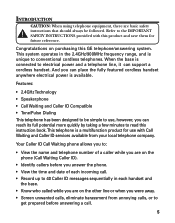
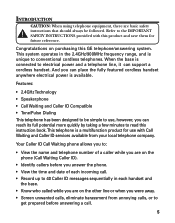
Your Caller ID Call Waiting phone allows you to:
• View the name and telephone number of each incoming call .
5 This system ... on the phone (Call Waiting Caller ID).
• Identify callers before you can support a cordless handset.
Features:
• 2.4GHz Technology • Speakerphone • Call Waiting and Caller ID Compatible • Tone/Pulse Dialing This telephone has...
User Guide - Page 6
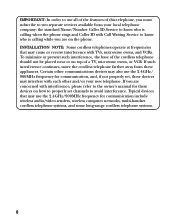
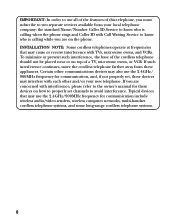
... each other and/or your local telephone company: the standard Name/Number Caller ID Service to avoid interference. To minimize or prevent such interference, the base of the cordless telephone should not be placed near or on the phone. INSTALLATION NOTE: Some cordless telephones operate at frequencies that may interfere with TVs, microwave ovens...
User Guide - Page 11
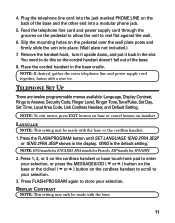
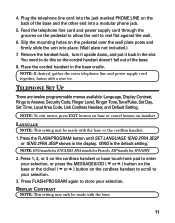
...over the wall plate posts and firmly slide the unit into a modular phone jack.
5. FRA stands for SPANISH.
2. Press FLASH/PROGRAM again to rest flat against the wall.
6.
Feed the telephone line ... made with a wire tie. NOTE: ENG stands for ENGLISH. Press 1, 2, or 3 on the cordless handset or base touch-tone pad to Answer, Security Code, Ringer Level, Ringer Tone,Tone/Pulse, Set Day...
User Guide - Page 12
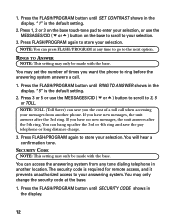
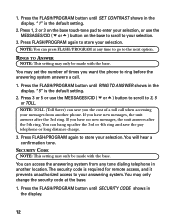
...dialing telephone in the display. RINGS TO ANSWER
NOTE: This setting may only be made with the base. If you have new messages, the unit answers after the 3rd ring. Press the FLASH/PROGRAM button until SET CONTRAST shows in another phone. Press the FLASH/PROGRAM...unit answers after the 3rd or 4th ring and save you want the phone to your selection.
3.
Press 1, 2 or 3 on ...
User Guide - Page 13
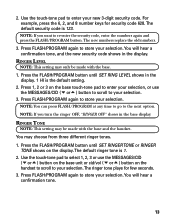
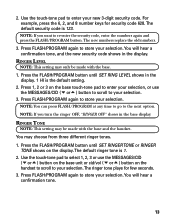
... will hear a confirmation tone.
13 NOTE: If you want to your selection.
3.
Press 1, 2 or 3 on the handset to scroll to re-enter the security code, enter the numbers again and press the FLASH/PROGRAM button. The ringer tone plays for security code 628. Press FLASH/PROGRAM again to your selection. NOTE: You can press...
User Guide - Page 15
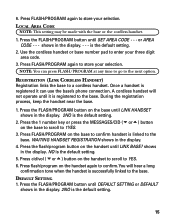
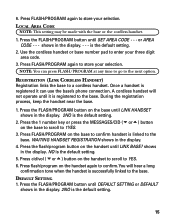
.../PROGRAM button until LINK BASE? Use the cordless handset or base number pad to store your selection. REGISTRATION (LINK CORDLESS HANDSET)
Registration links the base to the base. Press FLASH/PROGRAM ... FLASH/PROGRAM again to the next option. NOTE: You can use the base's phone connection. shows in the display.
Press flash/program on the base until it can press FLASH/PROGRAM at ...
User Guide - Page 16
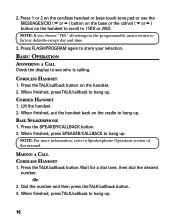
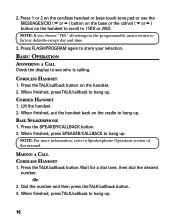
CORDED HANDSET
1. BASE SPEAKERPHONE
1. MAKING A CALL CORDLESS HANDSET
1. Press the TALK/callback button. When finished, press TALK/callback to hang up . Press FLASH/PROGRAM again to see who is calling. BASIC OPERATION
ANSWERING A CALL
Check the display to store your selection. Dial the number and then press the TALK/callback button. 3. NOTE: If you choose "YES...
User Guide - Page 17
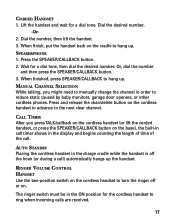
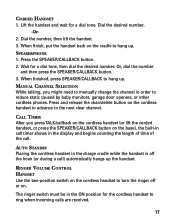
...dial tone, then dial the desired number. Press the SPEAKER/CALLBACK button. 2. AUTO STANDBY
Placing the cordless handset in the display and begins counting the length of time of the call ) automatically hangs up .
When finished, press SPEAKER/CALLBACK to the next clear channel. Dial the number, then lift the handset. 3. SPEAKERPHONE
1.
Wait for a dial tone.
Dial the desired number...
User Guide - Page 18
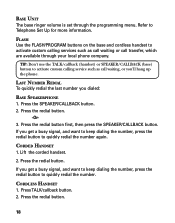
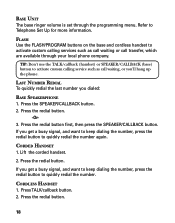
CORDED HANDSET
1.
CORDLESS HANDSET
1. LAST NUMBER REDIAL
To quickly redial the last number you get a busy signal, and want to keep dialing the number, press the redial button to quickly redial the number again. If you dialed:
BASE SPEAKERPHONE
1. Press the redial button. Press the redial button.
18 Press the SPEAKER/CALLBACK button. 2. Press the redial button.
-Or3. BASE UNIT...
User Guide - Page 19
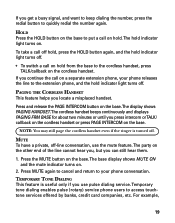
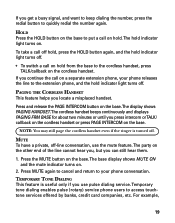
... the cordless handset, press TALK/callback on .
If you locate a misplaced handset. PAGING THE CORDLESS HANDSET
This feature helps you continue the call on the base. The party on the base. Temporary tone dialing enables pulse (rotary) service phone users to quickly redial the number again. Press the MUTE button on a separate extension phone, your phone conversation...
User Guide - Page 20
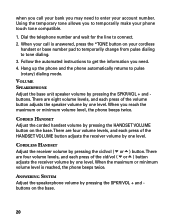
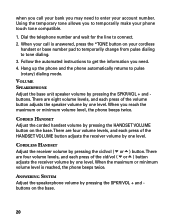
... phone beeps twice.
CORDED HANDSET
Adjust the corded handset volume by pressing the SPKR/VOL + and buttons on the base. When you need to connect. 2. ANSWERING SYSTEM
Adjust the speakerphone volume by pressing the HANDSET VOLUME button on the base.
20 Dial the telephone number and wait for the line to enter your cordless
handset...
User Guide - Page 22
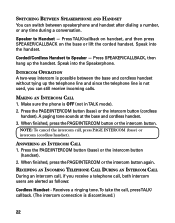
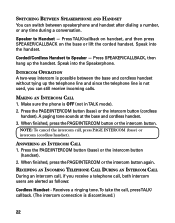
... press PAGE INTERCOM (base) or intercom (cordless handset). Press the PAGE/INTERCOM button (base) or the intercom button (cordless
handset).
Receives a ringing tone.
SWITCHING BETWEEN SPEAKERPHONE AND HANDSET
You can still receive incoming calls. Speaker to Speaker - Make sure the phone is possible between speakerphone and handset after dialing a number, or any time during a conversation...
User Guide - Page 30
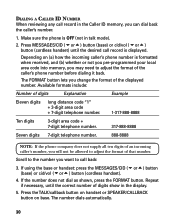
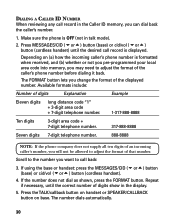
... ) button (base) or cid/vol ( or ) button (cordless handset) until the correct number of the caller's phone number before dialing it back.
Repeat if necessary, until the desired call record is displayed. Press the TALK/callback button on handset or SPEAKER/CALLBACK button on (a) how the incoming caller's phone number is OFF (not in the Caller ID...
User Guide - Page 31
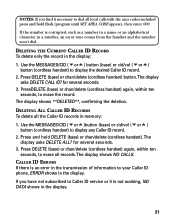
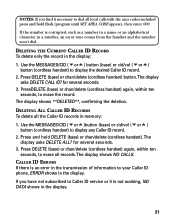
...number is corrupted, such as a number in a name or an alphabetical character in the display.
Press DELETE (base) or chan/delete (cordless handset) button. PressDELETE (base) or chan/delete (cordless handset) again, within ten seconds, to erase the record.
Press and hold flash/program... dial all records. Use the MESSAGES/CID ( or ) button (base) or cid/vol ( or ) button (cordless handset...
User Guide - Page 37
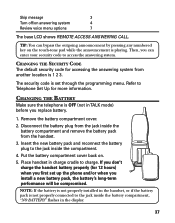
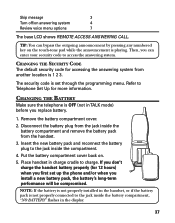
...the outgoing announcement by pressing any numbered key on .
5. Disconnect ...charge the handset battery properly (for 12 hours) when you first set through the programming menu.
Remove the battery compartment cover.
2. NOTE: If the battery is not ...and remove the battery pack from another location is set up the phone and/or when you replace battery.
1. CHANGING THE BATTERY
Make sure...
User Guide - Page 42
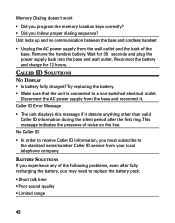
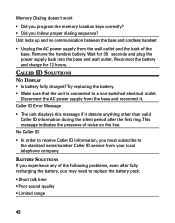
...BATTERY SOLUTIONS
If you must subscribe to the standard name/number Caller ID service from the wall outlet and the back ... Unit locks up and no communication between the base and cordless handset
• Unplug the AC power supply from your ...after the first ring.
Wait for 12 hours.
Memory Dialing doesn't work
• Did you program the memory location keys correctly? • Did you...
User Guide - Page 44
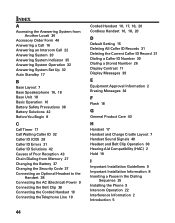
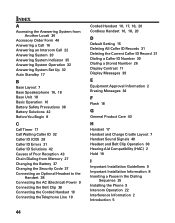
...Set Up 32 Auto Standby 17
B
Base Layout 7 Base Speakerphone 16, 18 Base Unit 18 Basic Operation 16 Battery Safety...Cordless Handset 16, 18, 20
D
Default Setting 15 Deleting All Caller ID Records 31 Deleting the Current Caller ID Record 31 Dialing a Caller ID Number 30 Dialing a Stored Number...Dialing
Sequence 25 Installing the Phone 9 Intercom Operation 22 Interference Information 2 Introduction 5
44
User Guide - Page 45
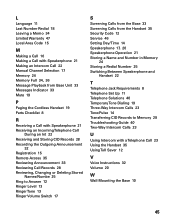
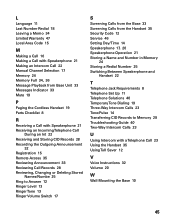
L
Language 11 Last Number Redial 18 Leaving a Memo 34 Limited Warranty 47 Local Area Code 15
M
Making a Call 16 Making a Call with Speakerphone 21 Making an Intercom Call 22 Manual Channel Selection 17 Memory 24 Memory Full 34, 36 Message Playback from Base Unit 33 Messages Indicator 33 Mute 19
P
Paging the Cordless Handset 19...
Similar Questions
Where Can I Get The Cordless Phone For 27958ge1-b
(Posted by akellman 8 years ago)
What Is The Information On The Battery Needed For The Cordless Phone?
(Posted by madone5 10 years ago)
How Do I Change Number O Rings Before Answering Machine Comes On?
(Posted by Anonymous-42151 12 years ago)
Cordless Phone Battery
I have a GE 25846 cordless phone and need to replace the battery. The one currently in it is a 86144...
I have a GE 25846 cordless phone and need to replace the battery. The one currently in it is a 86144...
(Posted by szeliswa 12 years ago)
Cordless Phone
where can i get a ge manual for my cordless phone the model # 27901ge1 can anyone out there help me ...
where can i get a ge manual for my cordless phone the model # 27901ge1 can anyone out there help me ...
(Posted by cocolarry9 12 years ago)

