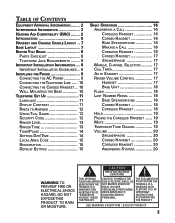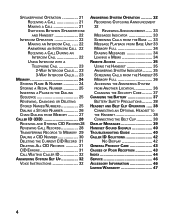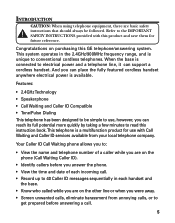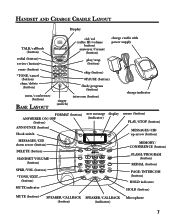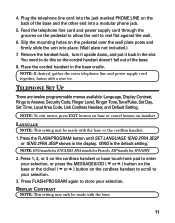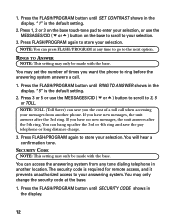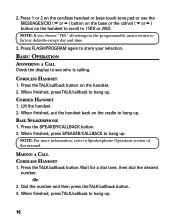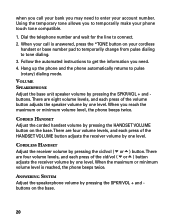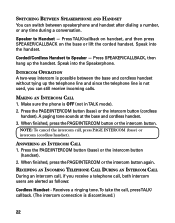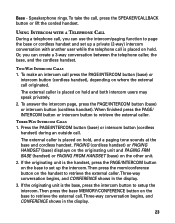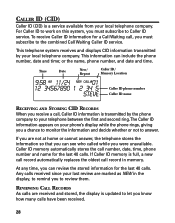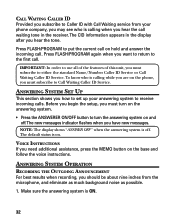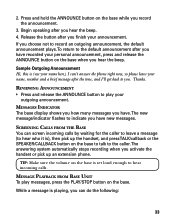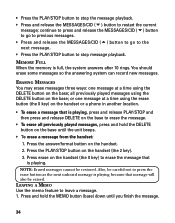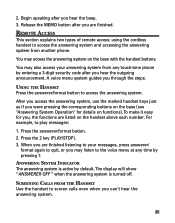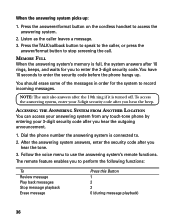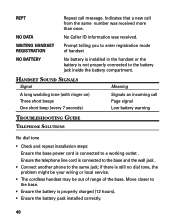GE 27958GE1 Support Question
Find answers below for this question about GE 27958GE1 - 2.4 GHz Analog Cordless Speakerphone.Need a GE 27958GE1 manual? We have 1 online manual for this item!
Question posted by ejh999 on August 31st, 2011
Answering Machine Problem. Model 27958
When we got our power and cable back after Hurricane Irene our Answering machine was locked up....I can't play any messages but the red light blinks with new ones. I unplugged the power and phone line over night, no help. The memo, announcement and answerer on/off buttons do not work. I called in by cell phone and used the code to try and play messages with no help.
Is there a reset button? What else can I do?
Ed
Current Answers
Related GE 27958GE1 Manual Pages
Similar Questions
Where Can I Get The Cordless Phone For 27958ge1-b
(Posted by akellman 9 years ago)
Nimh Battery 5-2828 For Ge Cordless Phone
Do you have this battery or it,s replacement
Do you have this battery or it,s replacement
(Posted by Raff4tea 11 years ago)
Trying To Download Manual Ge Phone Model 27958 Ge 1a 24g Without Success.
Unsuccessful in doing so. Can you help me? Thanks.
Unsuccessful in doing so. Can you help me? Thanks.
(Posted by thestaceys2 11 years ago)
Model 27958 Announcement Is Saved But Doesn't Play To Caller& Can't Leave Messag
My announcement is saved in Announce but doesn't play to caller. Phone hangs upbefore you can leave ...
My announcement is saved in Announce but doesn't play to caller. Phone hangs upbefore you can leave ...
(Posted by Chappy1 11 years ago)
Answering Machine Problem With #27958
After a recent power outage(Hurricane Irene) the answering machine will not work. The display reads ...
After a recent power outage(Hurricane Irene) the answering machine will not work. The display reads ...
(Posted by blarkin 12 years ago)